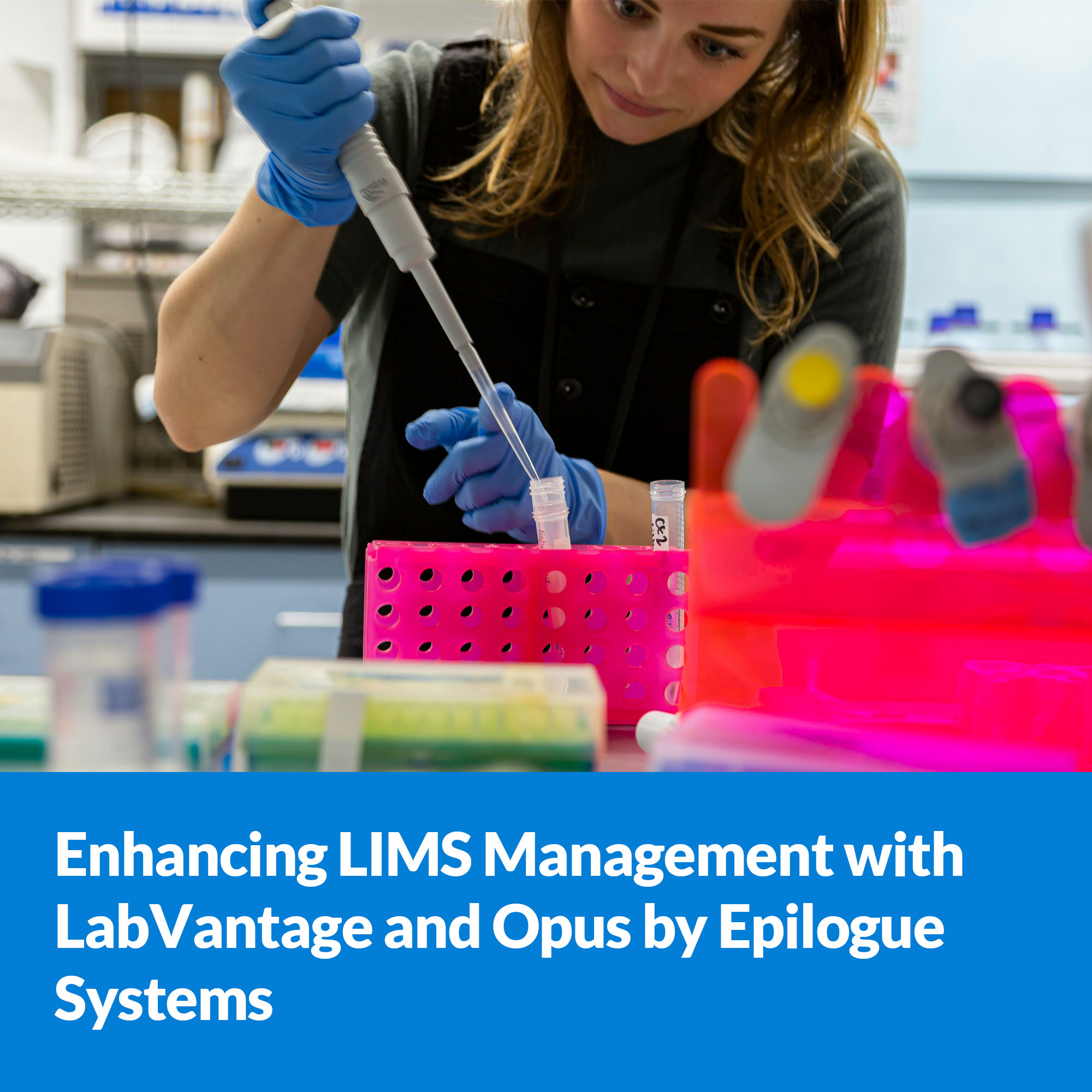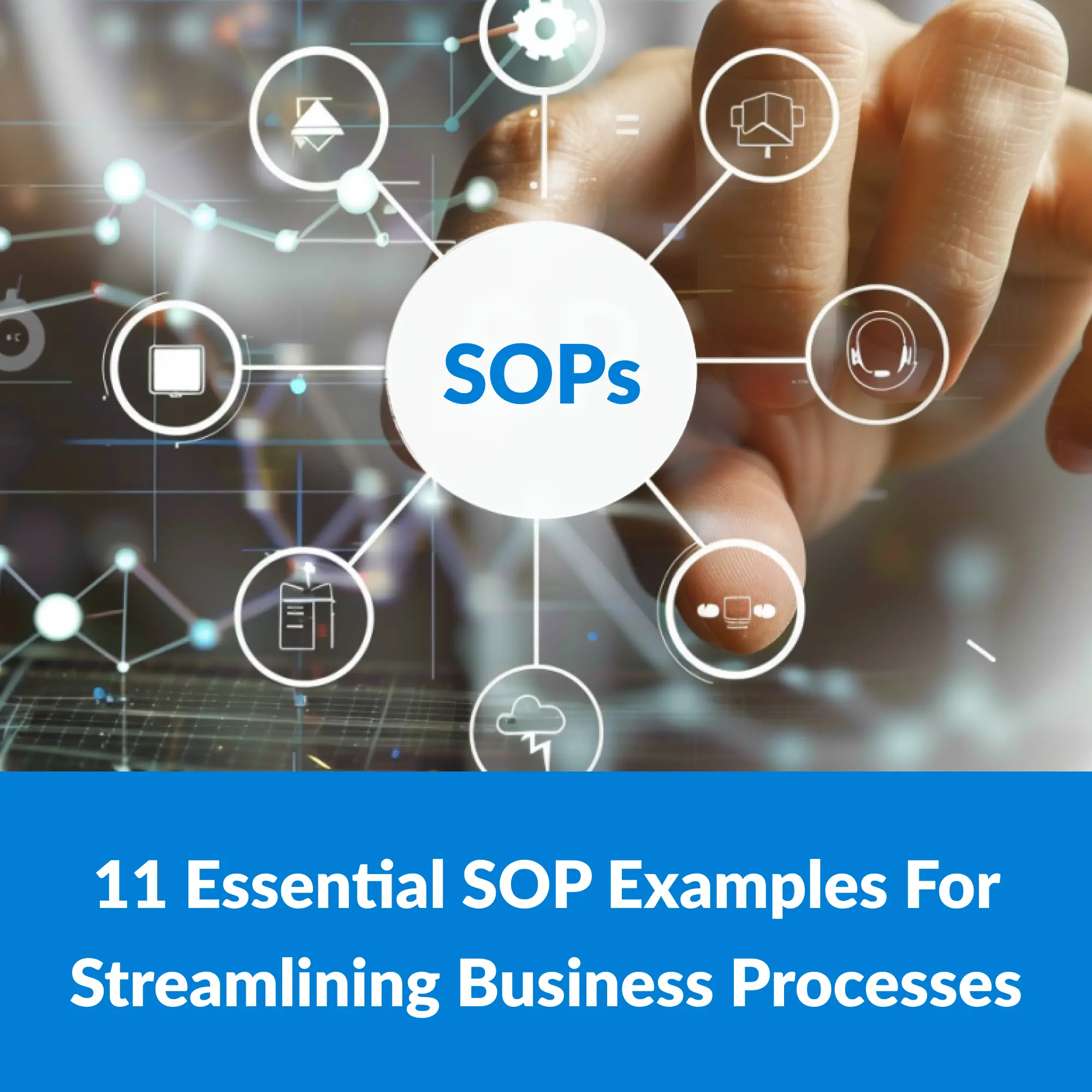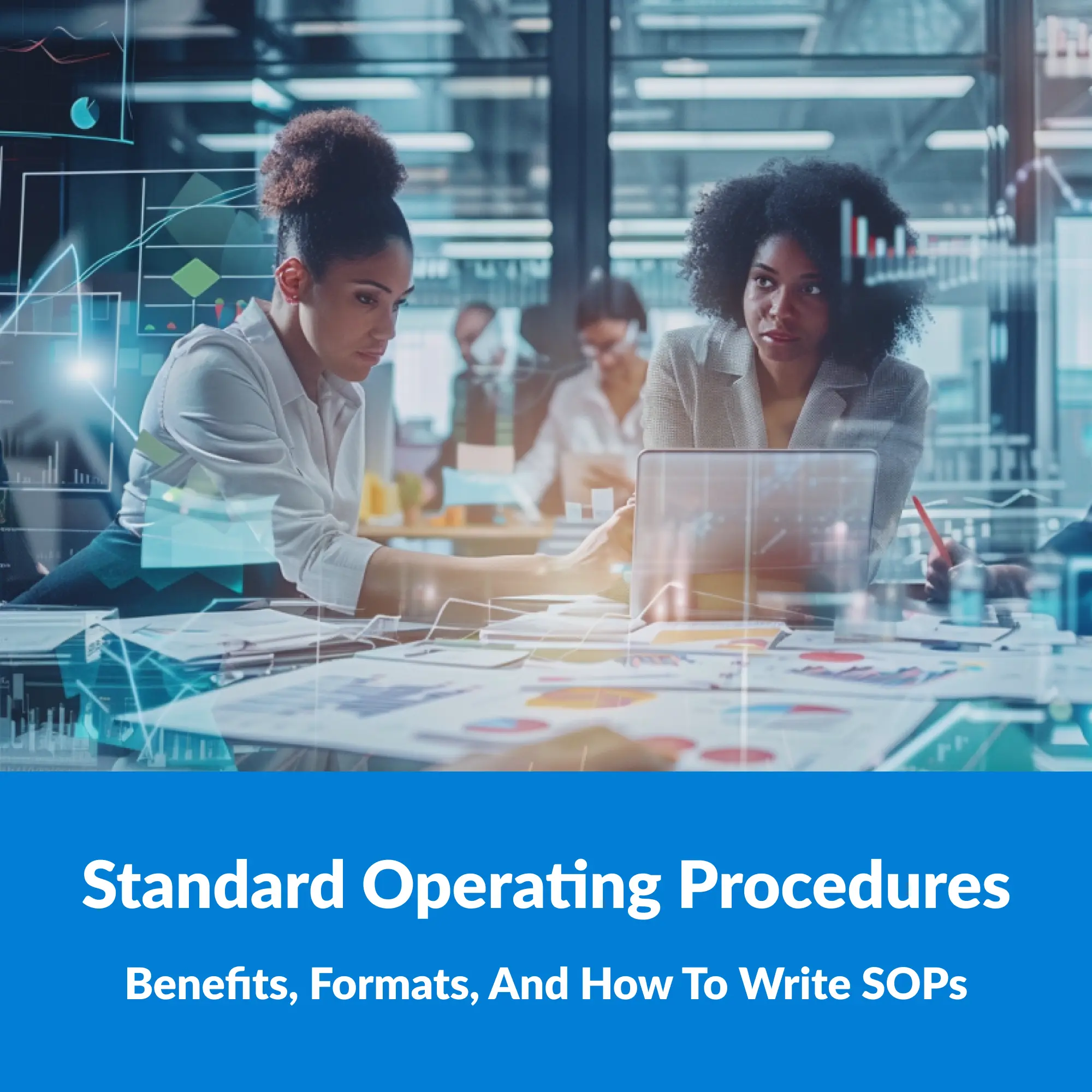What are Onboarding Emails?

Why are Onboarding Emails Important?

How to Write an Onboarding Email for Your Customers

- Personalization: Address the user by name and personalize the content to their interests or behaviors.
- Compelling Subject Lines: Spark curiosity and encourage users to open the email.
- Clarity: Clearly communicate the purpose of your email. Keep it concise and focused on the user’s needs.
- Value Proposition: Highlight the benefits of your product or service, focusing on how it can solve the user’s problem or improve their life.
- Call to Action (CTA): Include a clear CTA that guides the user on what to do next, whether it’s activating their account, watching a tutorial, or contacting support.
- Support Resources: Offer links to support resources, FAQs, or customer service to assist users in their onboarding journey.
- Concise and Scannable Content: Keep emails short, visually appealing, and easy to digest.
- Friendly and Conversational Tone: Build rapport and create a welcoming atmosphere.
Top 10 User Onboarding Email Examples
1. Welcome Email (Slack):
Hi [Name],
We’re thrilled to welcome you to the Slack squad
Slack is your one-stop shop for communication and collaboration, helping teams stay connected and work together seamlessly.
In this email, you’ll find a quick guide to getting started with creating channels, inviting your team, and exploring all the cool features that Slack has to offer.
Warm and welcoming tone sets a positive first impression.
Uses emojis to create a fun and casual feel.
Provides a clear call to action (CTA) with a link to a helpful guide
2. Quick Start Guide (Dropbox):
Hey [Name],
Thanks for signing up for Dropbox! We know you’re eager to start storing, sharing, and collaborating on your files. This email will equip you with the essentials to get up and running in no time.
Here’s a quick rundown of key features and how to access them:
Uploading files: Drag and drop your files directly into your Dropbox folder.
Sharing files: Invite collaborators with a few clicks and set permission levels.
Syncing files: Keep your files seamlessly updated across all your devices.
Action-oriented subject line sparks curiosity.
Provides a step-by-step breakdown of core functionalities.
Uses visuals (like emojis) to enhance readability.
3. Feature Spotlight (Asana):
Hi [Name],
Ready to take your project management to the next level? Asana boards offer a powerful visual tool to organize tasks, track progress, and collaborate with your team.
In this email, we’ll delve into the benefits of using boards and provide a quick tutorial on creating and customizing them to fit your specific needs.
Highlights a specific feature and its value proposition.
Creates intrigue by focusing on user goals (achieving more).
Offers additional resources for deeper understanding.
4. Case Study (Zoom):
Hi [Name],
Welcome to the world of seamless video communication with Zoom! Wondering how other companies leverage Zoom’s capabilities?
Check out this inspiring case study showcasing how [Company Name] uses Zoom to:
Host efficient team meetings.
Conduct remote training sessions.
Connect with clients and partners globally.
Get inspired and explore how Zoom can transform your communication too!
Social proof through a real-world success story.
Demonstrates the platform’s practical applications.
Encourages users to explore features based on specific needs.
5. Progress Check-in (Duolingo):
Hola [Name],
We noticed you haven’t logged in to Duolingo in a few days! Just wanted to check in and see how your Spanish language learning journey is going.
Have you completed your daily lessons? Remember, consistent practice is key to mastering a new language.
Here are some resources to keep you motivated:
Fun and engaging stories to practice reading comprehension.
Interactive challenges to test your listening and speaking skills.
A vibrant community forum to connect with fellow language learners.
Friendly and personalized tone fosters a connection with the user.
Uses humor (¡Hola!) to make the email engaging.
Offers helpful resources tailored to user progress.
6. Value Recap (Evernote):
Hi [Name],
Evernote is more than just a note-taking app. It’s your central hub for capturing ideas, organizing projects, and boosting your productivity.
Remember all those scattered thoughts and to-do lists? Evernote helps you consolidate them into a streamlined system.
In this email, we’ll revisit the key features of Evernote and showcase how they can help you:
Organize notes with tags and notebooks.
Collaborate on projects with your team.
Access your notes from anywhere, anytime.
Reemphasizes the overall value proposition of the product.
Focuses on user benefits (productivity boost).
Provides a clear overview of core functionalities.
7. Pro Tip/Hack (Gmail):
Hey [Name],
Want to save time and streamline your email communication? Gmail’s canned responses feature is a hidden gem!
This email will show you how to create pre-written templates for frequently used emails, saving you precious time and effort.
Offers a valuable and actionable tip to enhance user experience.
Intriguing subject line piques user curiosity.
Provides clear instructions for a lesser-known feature.
8. Community Invitation (Facebook):
Welcome to Facebook, [Name]! We’re excited to have you join our vibrant online community.
Connecting with friends and family is just the beginning. Facebook groups allow you to discover communities based on your interests, hobbies, and passions.
Join the conversation, share your thoughts, and connect with like-minded people!
Encourages user participation in a broader community.
Highlights the platform’s potential for social connection beyond individual profiles.
Provides a clear call to action (CTA) to join groups.
9. Feedback Request (SurveyMonkey):
Dear [Name],
Thank you for choosing SurveyMonkey for your online survey needs!
Your feedback is invaluable to us. We’d love to hear about your experience so far and understand how we can improve SurveyMonkey even further.
Take a few minutes to complete this short survey and share your thoughts.
Shows appreciation for the user’s business.
Positions the user as a valued member of the community.
Keeps the email concise and focuses on the CTA (survey participation).
10. Win-Back Email (Spotify):
Hey [Name],
We noticed you haven’t been jamming out with Spotify lately.
We miss you! To reignite your musical spark, we’ve curated a personalized playlist based on your listening history.
Reconnect with your favorite tunes and explore new music recommendations.
Uses a friendly and casual tone to re-engage the user.
Offers personalized value by highlighting the user’s listening preferences.
Provides a clear incentive for returning to the platform.