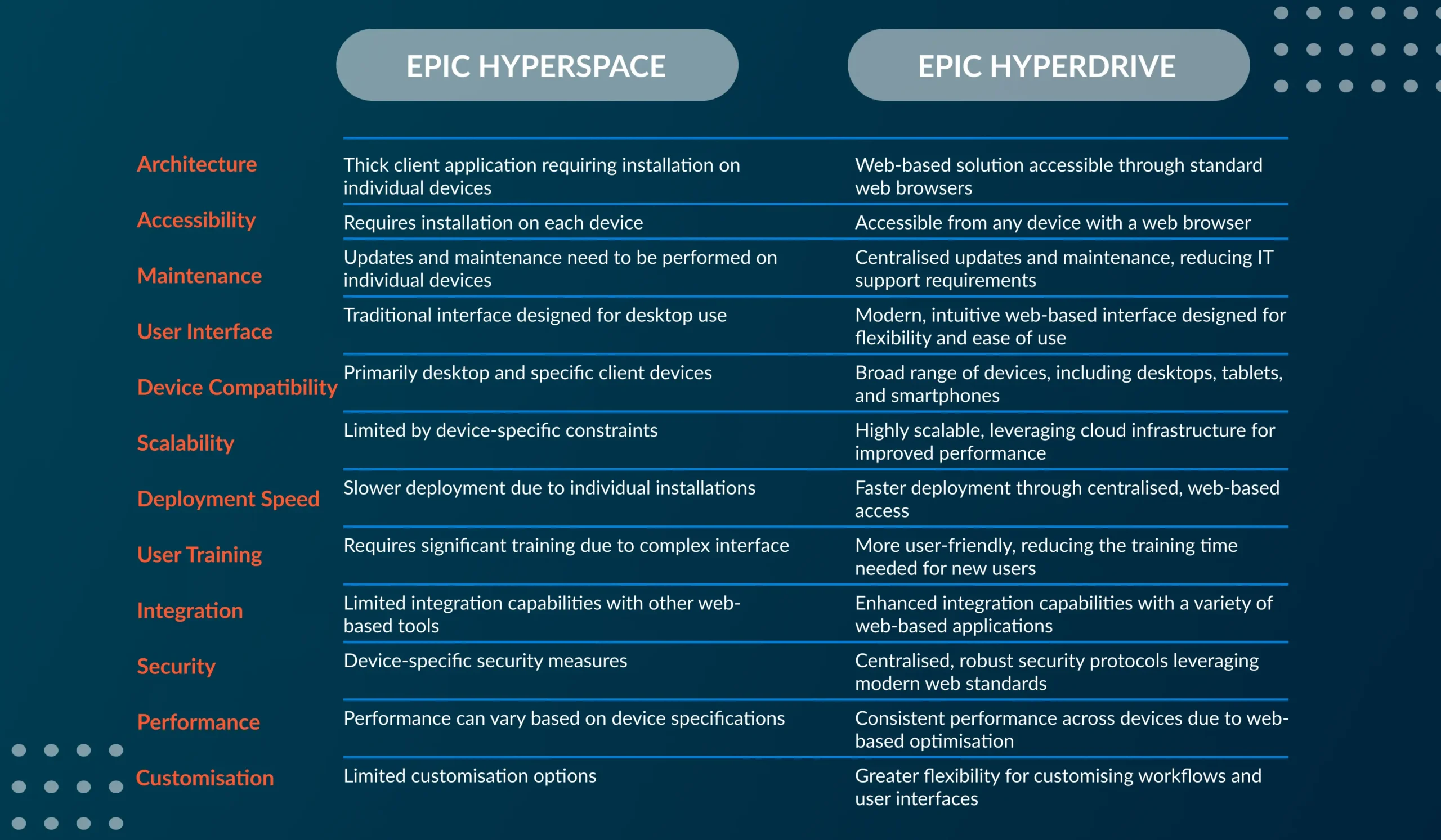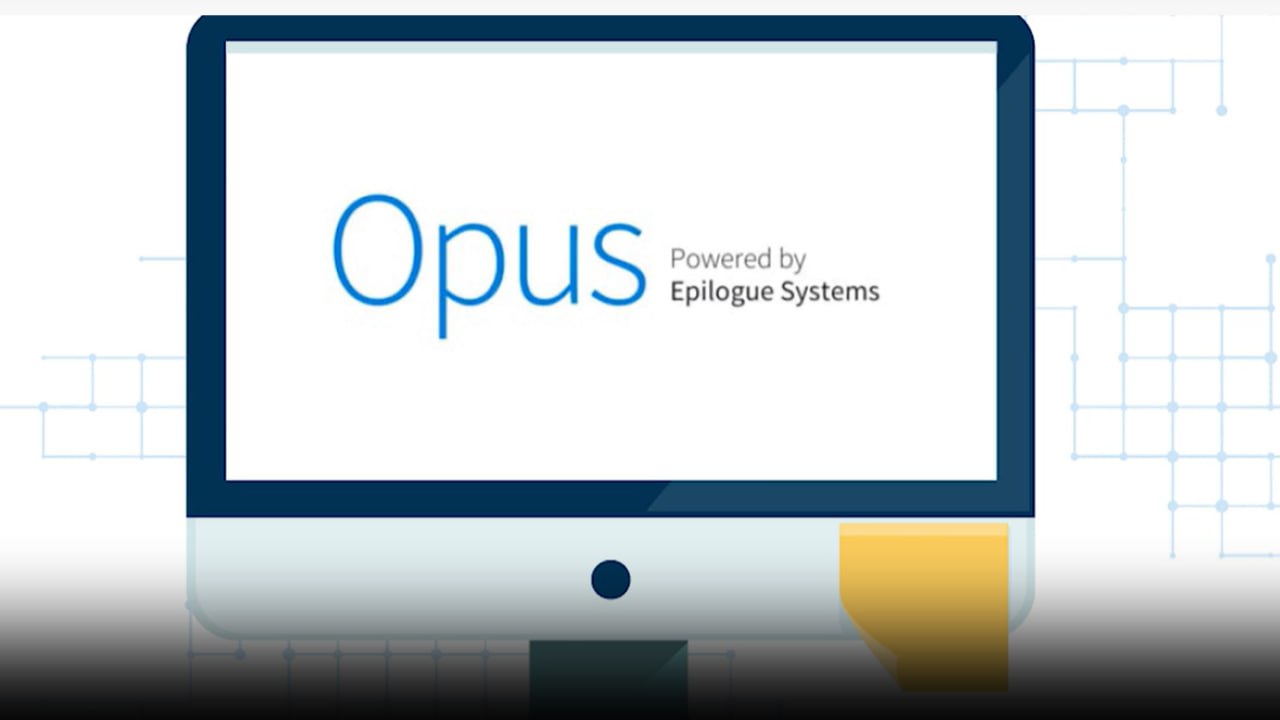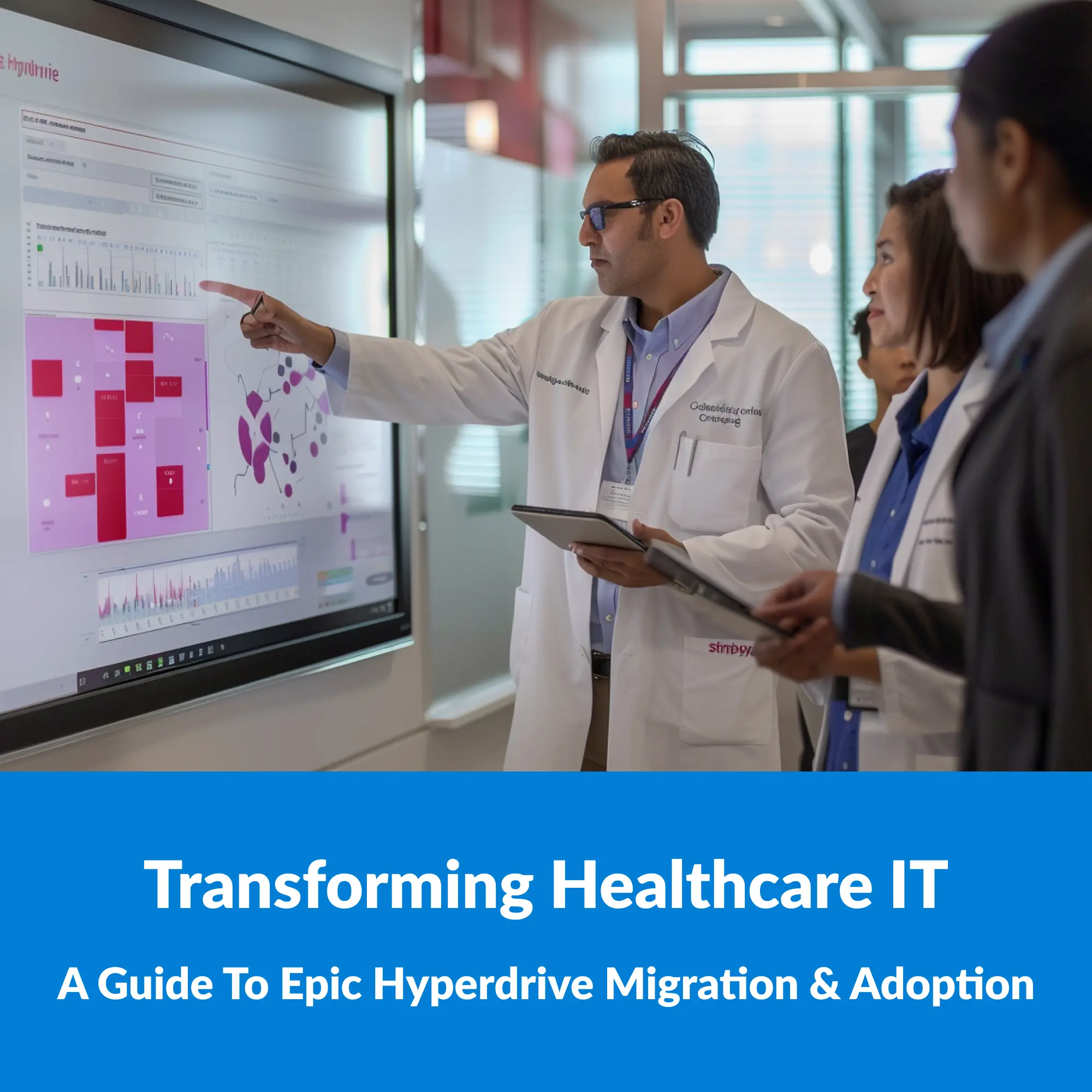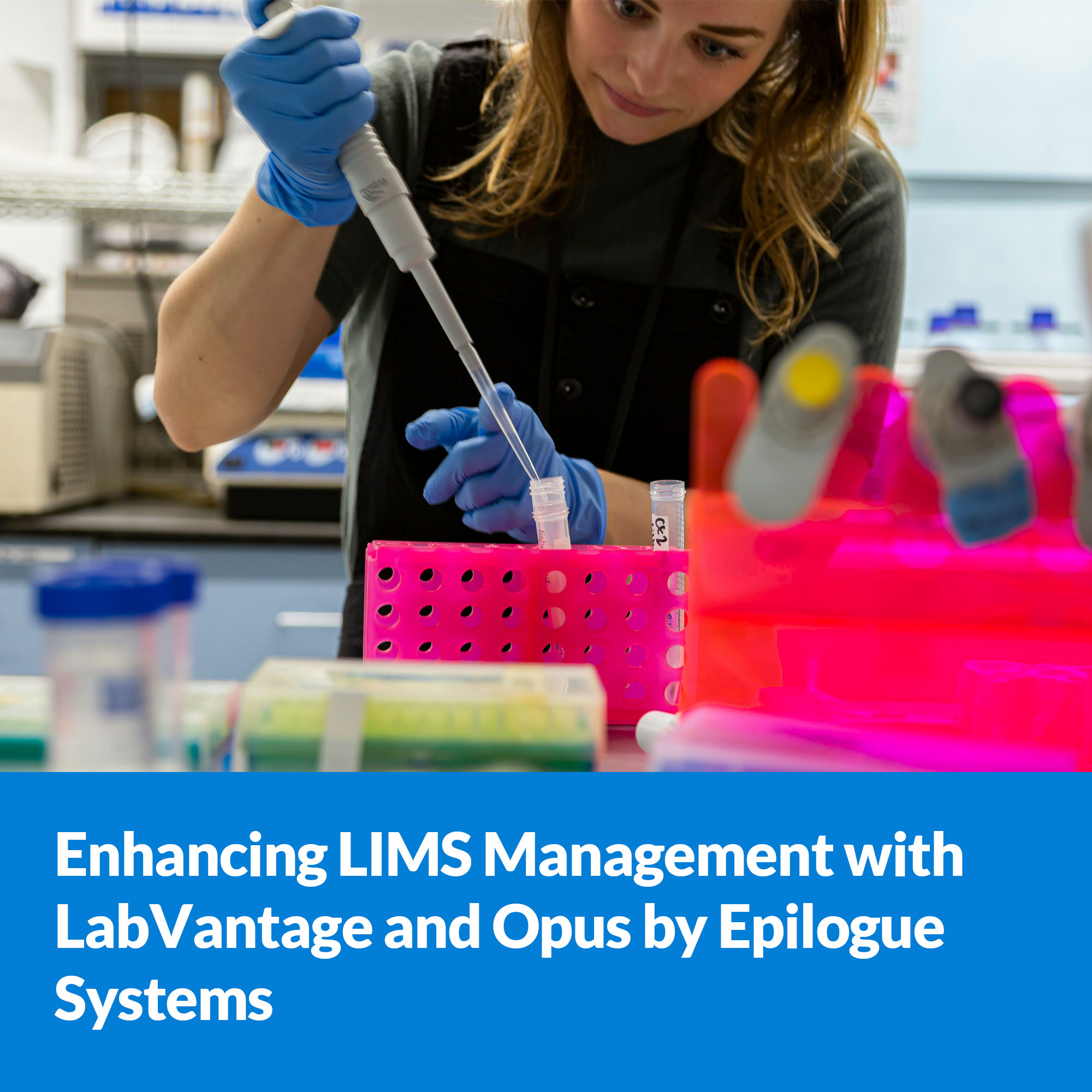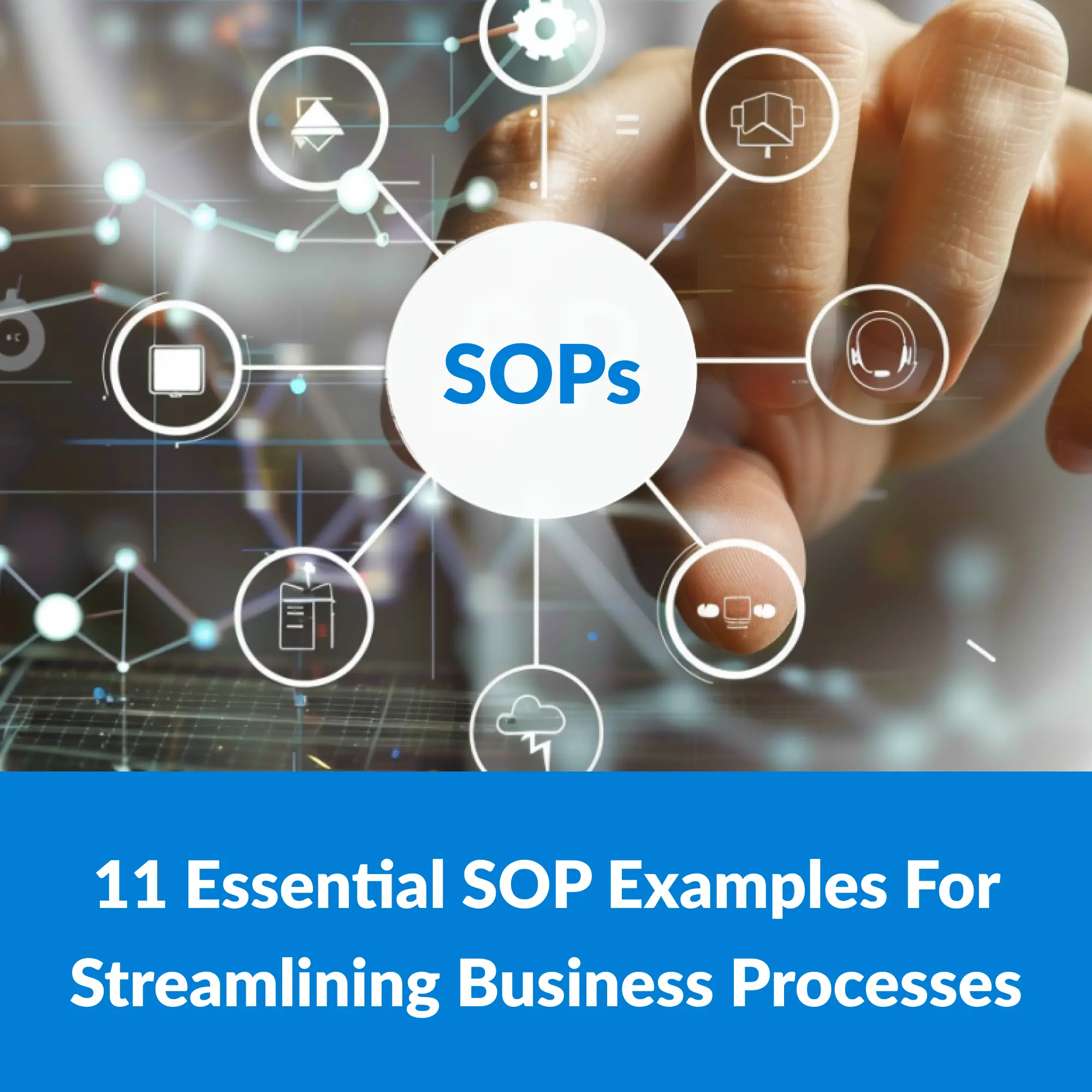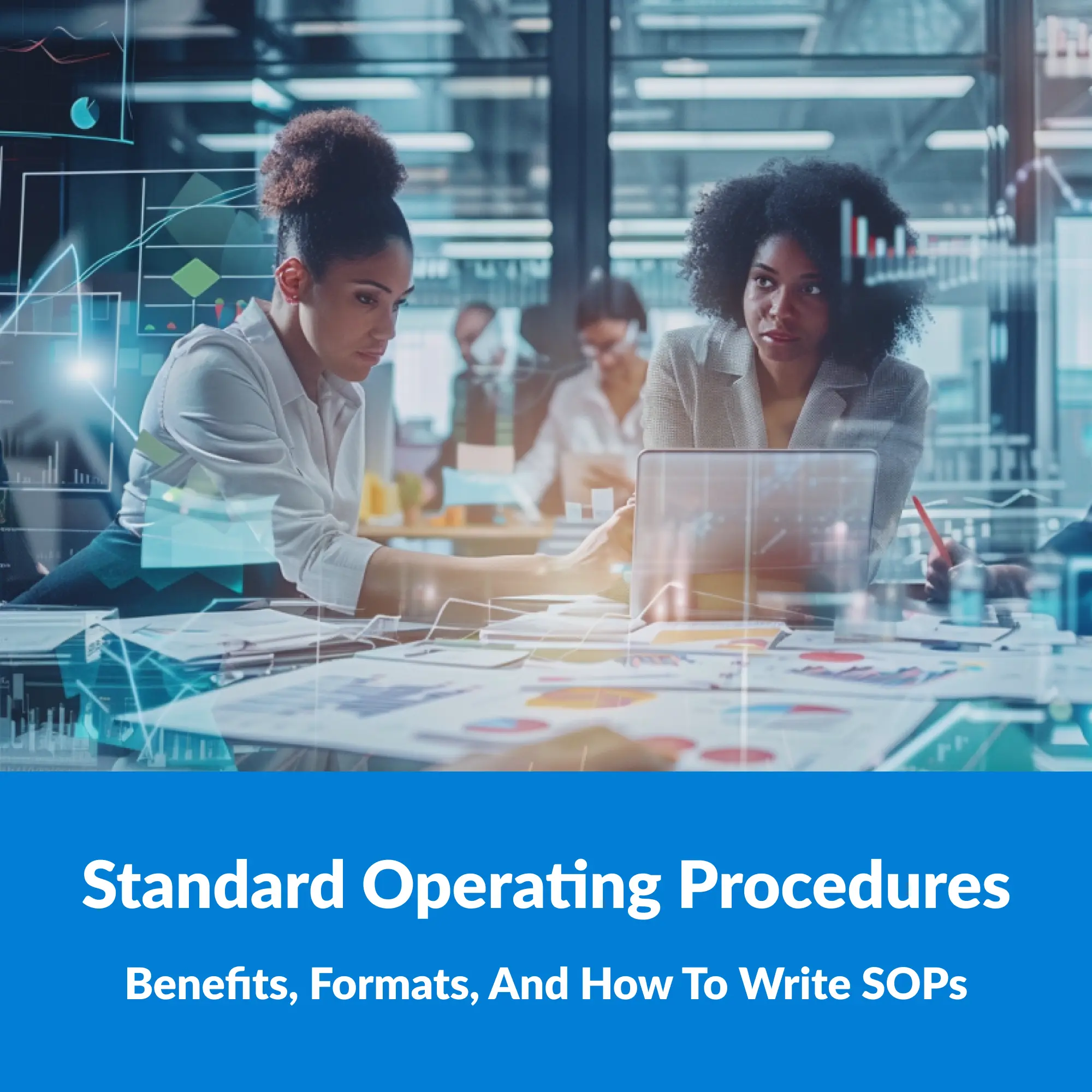In a healthcare environment where every click is faster, every interface more intuitive, and every workflow smoother, this vision is becoming a reality with the advent of Epic Hyperdrive, the latest innovation from Epic Systems. As healthcare organizations grapple with the demands of modern medical practice, upgrading to this new platform can be a game-changer. The transition from Epic Hyperspace to Hyperdrive is not merely a technological upgrade but a strategic move towards a more efficient, flexible, and user-friendly system.
In today’s fast-paced healthcare landscape, staying updated with cutting-edge technology is crucial. A 2022 survey by HIMSS revealed that 72% of healthcare providers believe that modernising their IT infrastructure is essential to improving patient care and operational efficiency
(HIMSS, 2022). This underscores the importance of embracing innovations like Epic Hyperdrive to stay competitive and deliver superior healthcare services.
What is Epic Hyperdrive?
Epic Hyperdrive is the latest web-based platform from Epic Systems, designed to replace the traditional Hyperspace interface. It leverages modern web technologies to deliver a more streamlined, intuitive, and flexible user experience. Hyperdrive supports a broader range of devices and is built to be more responsive and scalable, making it easier for healthcare organizations to deploy and manage.
Epic Hyperdrive vs Epic Hyperspace: What’s the Difference?
The primary difference between Epic Hyperdrive and Epic Hyperspace lies in their underlying architecture and user interface. While Hyperspace is a thick client application requiring installation on individual devices, Hyperdrive is a web-based solution accessible through standard web browsers. This transition to a web-based platform offers several advantages:
Greater Flexibility and Mobility:
With Hyperdrive, healthcare providers can access the EHR system from any device with a web browser, offering unparalleled flexibility and mobility.
Enhanced User Experience:
The modern, web-based interface is designed to be intuitive and user-friendly, which can significantly enhance clinician satisfaction and productivity.
Centralized Maintenance and Updates:
Unlike Hyperspace, Hyperdrive allows for centralized updates and maintenance, reducing the burden on IT departments and ensuring that all users have access to the latest features and security enhancements.
Improved Integration and Scalability:
Hyperdrive’s architecture supports better integration with other web-based tools and systems, and its scalability ensures that it can grow with the needs of the organization.
Key Considerations for Migration
The primary difference between Epic Hyperdrive and Epic Hyperspace lies in their underlying architecture and user interface. While Hyperspace is a thick client application requiring installation on individual devices, Hyperdrive is a web-based solution accessible through standard web browsers. This transition to a web-based platform offers several advantages:
1. Training and Education:
While Hyperdrive is designed to be more user-friendly, adequate training and education are essential to ensure that all users are comfortable with the new system.
2. Data Migration:
Ensuring a smooth and accurate migration of data from Hyperspace to Hyperdrive is critical to maintaining the integrity and continuity of patient records.
3. Stakeholder Engagement:
Engaging key stakeholders throughout the migration process can help address concerns, gather valuable feedback, and ensure a smoother transition.
When Will Customers Need to Upgrade from Hyperspace to Hyperdrive?
The timeline for upgrading from Epic Hyperspace to Epic Hyperdrive varies depending on organizational needs and readiness. Epic Systems plans to gradually phase out support for Hyperspace, pushing organizations towards adopting Hyperdrive to leverage its modern, web-based capabilities. Healthcare providers should begin planning their migration strategy now to stay ahead of this transition. Key factors influencing the upgrade timeline include:
1. Technical Readiness:
Assessing current infrastructure and determining the necessary upgrades to support Hyperdrive.
2. User Training:
Allocating time for comprehensive training to ensure users are proficient with the new system.
3. Regulatory Compliance:
Ensuring the new system meets all regulatory requirements.
4. Budget and Resources:
Securing the financial and human resources needed for a seamless transition.
5. Vendor Timelines:
Coordinating with Epic Systems and any third-party vendors to align with their migration schedules.
Early planning and proactive engagement with stakeholders will facilitate a smooth and timely upgrade.
Key Steps for a Successful Epic Hyperdrive Migration and Implementation
Migrating to Epic Hyperdrive is a complex process that requires meticulous planning and execution. Here are the key steps to ensure a successful transition:
1. Assessment and Planning
Begin with a comprehensive assessment of your current EHR environment. Identify your organization’s specific needs, goals, and potential challenges. Develop a detailed migration plan that includes a timeline, resource allocation, and key milestones. Consider factors such as hardware upgrades, network capabilities, and software compatibility.
2. Stakeholder Engagement
Engage key stakeholders from the outset. This includes clinicians, IT staff, administrative personnel, and executive leadership. Effective communication and collaboration are crucial for gaining buy-in and addressing concerns. Regular updates and feedback sessions can help keep everyone aligned and committed to the migration process.
3.Training and Education
Provide comprehensive training and education for all users. Develop a training program that includes hands-on sessions, online tutorials, and ongoing support. Tailor the training to different user groups to address their specific needs and workflows. Ensure that users are comfortable and proficient with the new system before the go-live date.
4. Data Migration
Plan and execute a meticulous data migration strategy. This involves mapping data fields, testing data integrity, and ensuring that all historical data is accurately transferred. Perform multiple rounds of testing to identify and resolve any issues. Data accuracy and completeness are critical to maintaining the continuity of patient care.
5. Testing and Validation
Conduct rigorous testing and validation to ensure the system functions as expected. This includes functional testing, performance testing, and user acceptance testing. Engage end-users in the testing process to gather valuable feedback and identify any usability issues. Address any problems before the full rollout to minimize disruptions.
6. Go-Live and Support
Plan for a phased go-live to minimize disruptions and allow for adjustments. Provide robust support during and after the go-live phase to address any issues that arise. Monitor system performance and user feedback closely. Be prepared to make necessary adjustments to optimize the system and enhance user satisfaction.
7. Post-Implementation Review
After the go-live phase, conduct a thorough post-implementation review. Gather feedback from users and stakeholders to identify areas for improvement. Analyze system performance data to evaluate the success of the migration. Use these insights to make any necessary refinements and ensure the system meets the organization’s needs.
By following these steps, healthcare organizations can ensure a smooth and successful migration to Epic Hyperdrive, ultimately enhancing operational efficiency and patient care.
Maximizing Epic Hyperdrive Adoption with Opus Epilogue System
Successfully adopting a new EHR system like Epic Hyperdrive requires robust support and user engagement. The
Opus Epilogue System – a digital adaptation platform can play a crucial role in facilitating this transition. Here’s how you can leverage
Opus to drive Epic Hyperdrive adoption:
1. Real-Time, In-Application Guidance
Opus provides real-time, in-application guidance that helps users navigate the new system effortlessly. This feature is particularly useful during the initial stages of adoption when users are still getting accustomed to the new interface. By offering step-by-step instructions and contextual help directly within the application, Opus reduces the learning curve and boosts user confidence.
2. Customized Tutorials and Walkthroughs
With Opus, organizations can create customized tutorials and walkthroughs tailored to their specific workflows and processes. These personalized guides ensure that users receive relevant and practical instructions, enhancing their ability to perform tasks efficiently. Customized content also addresses the unique needs of different departments, making the transition smoother across the organization.
3. Performance Analytics and Insights
Opus offers detailed analytics on software usage, providing valuable insights into how users interact with Epic Hyperdrive. This data helps identify areas where users commonly encounter difficulties, allowing organizations to make targeted improvements. By understanding usage patterns and pain points, you can optimize the system and provide additional training where needed.
4. Continuous Support and Updates
The adoption of a new system is not a one-time event but an ongoing process. Opus ensures continuous support throughout the adoption cycle, from initial onboarding to daily usage. Regular updates and new content keep users informed about the latest features and best practices. This continuous engagement helps maintain high levels of user proficiency and satisfaction.
5. Efficient Knowledge Transfer
Opus enhances knowledge transfer by delivering training content directly within the application. Users can access help at the exact moment they need it, leading to more effective learning and retention. This just-in-time training approach is more efficient than traditional methods, ensuring that users can quickly resolve issues and continue their tasks without significant disruptions.
6. Monitoring and Optimizing User Adoption
By tracking how often users search for in-app support content and which guides are most frequently accessed, Opus provides insights into user adoption and proficiency levels. This information allows organizations to identify knowledge gaps and develop targeted interventions to address them. Continuous monitoring and optimization ensure that all users reach a high level of competency with Epic Hyperdrive.
7. Enhancing Onboarding Processes
For new hires and those new to the EHR system, Opus streamlines the onboarding process by providing comprehensive, easy-to-follow guides. This reduces the time and resources needed for training and ensures that new users can become productive more quickly. Effective onboarding is crucial for maintaining overall operational efficiency and ensuring that the system is used to its full potential.
By leveraging the Opus Epilogue System, healthcare organizations can drive the successful adoption of Epic Hyperdrive, ensuring that all users are proficient and confident in using the new system. This comprehensive support not only enhances user satisfaction but also maximizes the return on investment in the new EHR platform.
Conclusion
The transition from Epic Hyperspace to Epic Hyperdrive represents a significant step forward in healthcare technology. By understanding the differences, planning a strategic migration, and leveraging tools like the Opus Epilogue System, organizations can ensure a smooth and successful upgrade. Embracing Epic Hyperdrive not only enhances operational efficiency but also improves the overall quality of patient care. As healthcare continues to evolve, staying ahead with the latest technology is essential for delivering the best possible outcomes.