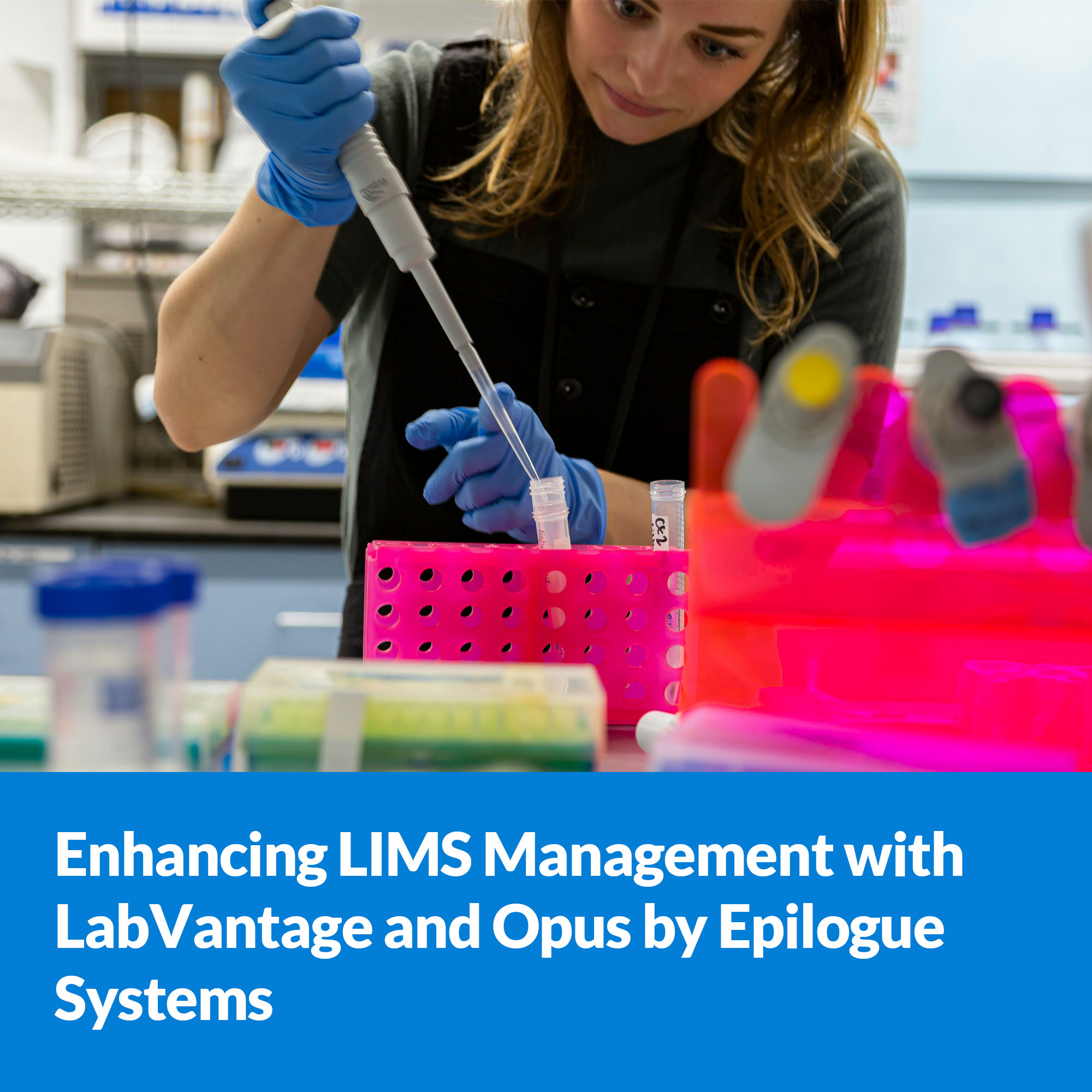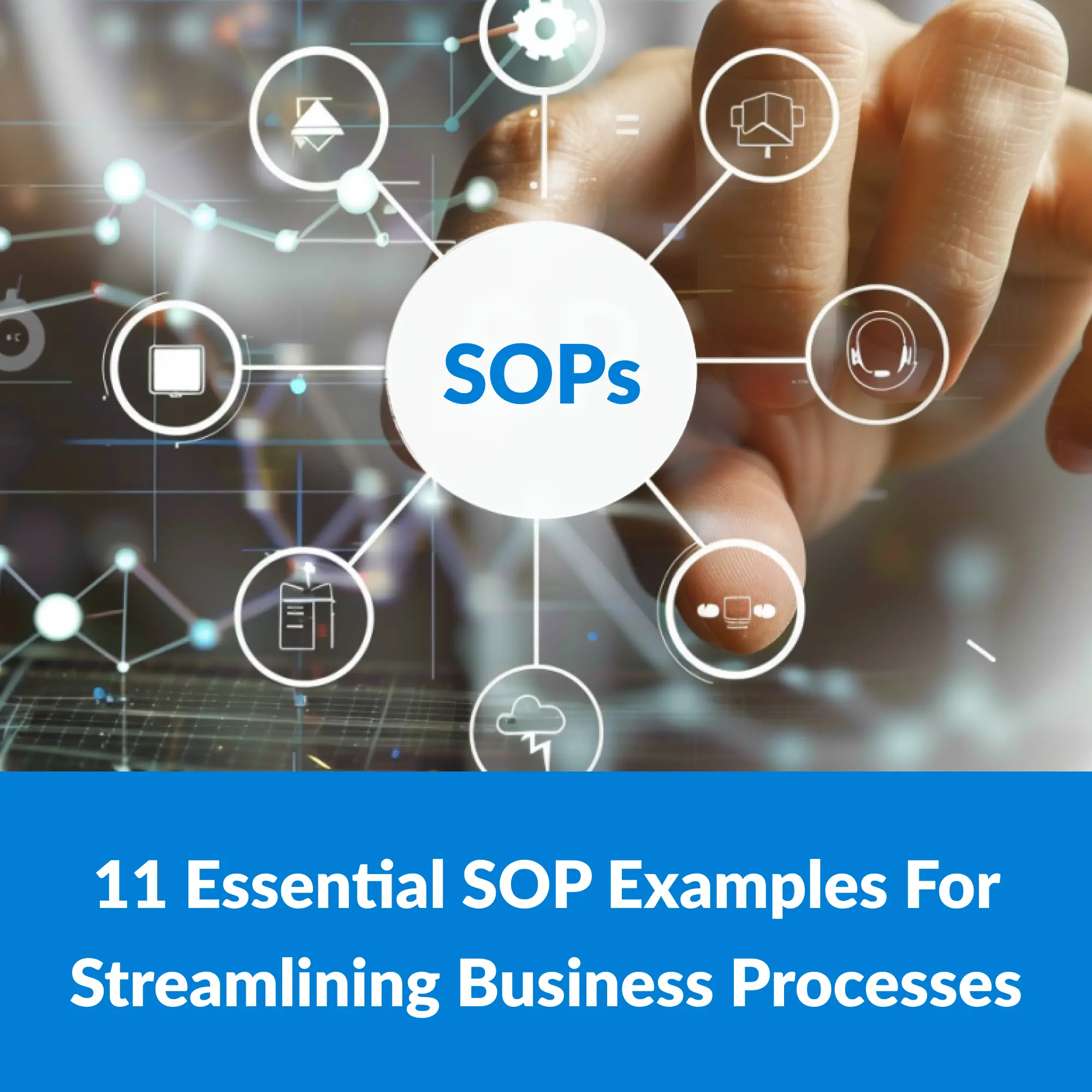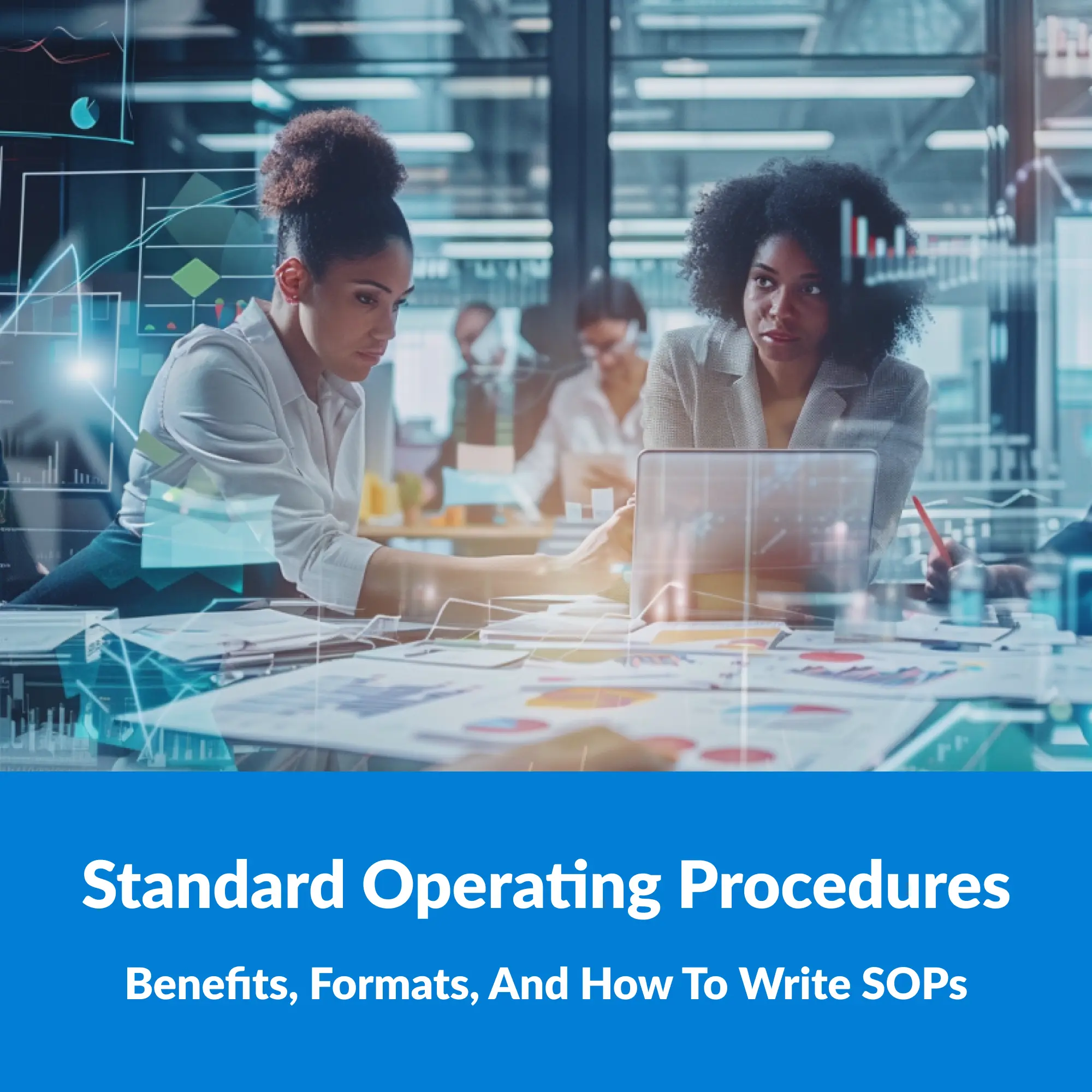What is Contextual Guidance?
Why do employees feel like they are doing more and working harder all the time, but frequently with little to show for it? Here are some eye-opening statistics:
- The average worker uses nine apps in order to handle their daily workload.
- 43 percent of workers polled stated that they believe they are having to move between too many applications to complete their daily work flow.
- The average employee spends over six hours per week engaged in some type of learning regarding their job tasks.
- A majority of workers stated that they would prefer to find key information from all the apps they use in one window.
Constantly moving between applications to complete basic job functions can reduce productivity and increase frustration for employees. Add to that ongoing application updates, the launch of new applications, application redesigns, etc., and you have a recipe for high turnover, low software ROI, and a sluggish pace for digital transformation initiatives. To counter this, companies have leveraged different types of training tools and solutions. Some of these solutions have been around for a long time, and have a mixed track record of results. There are also some new solutions, like contextual guidance, that are helping to challenge the status quo.
Traditional Training Solutions

Classroom training
One traditional solution to employee training and assistance is to conduct classroom training. It is expensive to gather a group of employees together to conduct classroom training, since the employees won’t be able to perform their jobs while participating in the training session. Also, classroom training minimally helps employees when they return to their job and become stuck in a task, as they are frequently unable to remember and implement what they learned in training. Logistically, it can be very difficult to juggle employees’ schedules in order to gather them into a classroom for training.
Webinars/Virtual Training
Another traditional solution to the employee training conundrum is the webinar or virtual training session. Webinars have a logistical advantage over classroom learning in terms of gathering employees from different times and places together in order to conduct training. Unfortunately, webinars may leave a lot to be desired in terms of keeping employees engaged and focused upon the training. Also, they run into the same issue as classroom training when the employee leaves and resumes his or her normal job – much of what is learned in these trainings is forgotten within one day.
Knowledge Base
The knowledge base is another traditional tool in the employee training arsenal. It eliminates entirely the issue of gathering employees together for in-person or virtual training, and can frequently be used on-the-fly while an employee is conducting her assigned work. However, because employees faced with an obstacle in an application still need to stop what they are doing, go to the knowledge base, search for the answer, and read a few entries to (hopefully) find the right solution, their efficacy is usually limited. And if employees don’t engage with the knowledge base at all, it provides zero value to both the end users and the organization that deployed it.
Maybe you need this article: How to handle employees not following instructions in the workplace?
A New eLearning Tool – Contextual Guidance

A new tool that is emerging in eLearning is called contextual guidance. So what is contextual guidance? Simply put, it is the act of using the context of what a user is doing to guide them through a desired outcome. With contextual guidance, the employee receives training (or guidance) at the point of work – the exact moment they are lost in a process and need help. This occurs within the application; relevant information is served to the end user based on where they are and what they are doing in the application (together, the context) that will help guide them through the process and to the desired outcome. This proactive assistance provides quick and effective help to employees in the context of performing their work. With contextual guidance, employee productivity is maintained, and even accelerated, because the employee has not left their work in order to find the information they need in a knowledge base, nor taken time to attend a classroom or webinar training. Also, employees receive the right information at the right time, based on the context of what they are doing. And, as employees gain proficiency in an application, they will likely need to use the contextual guidance tool less frequently, further increasing productivity gains. This type of eLearning tool saves time and provides just what is needed without wasting time and resources.
Types of Contextual Guidance Tools
In the best contextual guidance tools, creating application documentation (which go by many names – job aids, help docs, guidance resources, etc.) is a fast, streamlined process. Some tools, known as “field level” tools, require you to map each field in a process individually. This can work well if you have relatively few fields, and relatively few steps in your processes. However, once the total number of fields and steps exceeds 40-50 for a single process, field level contextual guidance tools can become difficult to effectively use at scale. When you have 50 fields per process, and 100 or more different processes to document, this approach quickly outstrips resources available to support it.
Other tools, known as “process level” tools, let an author simply “do” a process in a target application. The process level tool automatically captures the field, label, input, control, and other relevant information for each step. The author can then review the captured steps in the process and make any edits necessary to accurately reflect the correct workflow steps. Process level contextual guidance tools are a great option for organizations with more complex applications, like ERPs, HCMs, BPMs, EMRs, etc. Process level tools also allow for “single source editing,” where an administrator can open a source file that has already been created, make an edit, and re-deploy it to a user base without the need to re-record the entire process.
Other Things To Consider
There are lots of good contextual guidance tools on the market today. Each has different pros and cons based on the specific needs of an organization. Here are some things to think about if you are considering making the move to a contextual guidance tool:
- Does it work with your existing training or learning and development infrastructure?
- Many contextual guidance tools are SCORM compliant, but more advanced LMS and LXPs may benefit from a contextual guidance tool that is also xAPI compliant.
- What applications does it work with?
- The best contextual guidance tools work with any desktop or web-based application; some only work with web apps, and some might work best with applications from one vendor (SAP, Oracle, etc.). Consider the tool’s extensibility across your entire application ecosystem.
- Cloud vs. On Premise
- More and more contextual guidance tools are moving to the cloud, but very few process level tools have successfully deployed true cloud solutions. Cloud solutions generally help accelerate digital adoption and enhance digital transformation initiatives, while requiring less CAPEX spend and internal FTE resources to maintain. Be sure to understand if the solutions you are looking at are “true” cloud solutions, or if they are simply remotely hosted or just use the cloud to store assets. There is a big difference between a cloud contextual guidance tool, and an on premise solution that uses cloud storage for assets.
Contextual guidance is a great way to enhance your existing training capabilities and accelerate employee productivity. If you’re interested in learning more about contextual guidance, and to see if Epilogue Opus is the right tool for your organization, contact us.