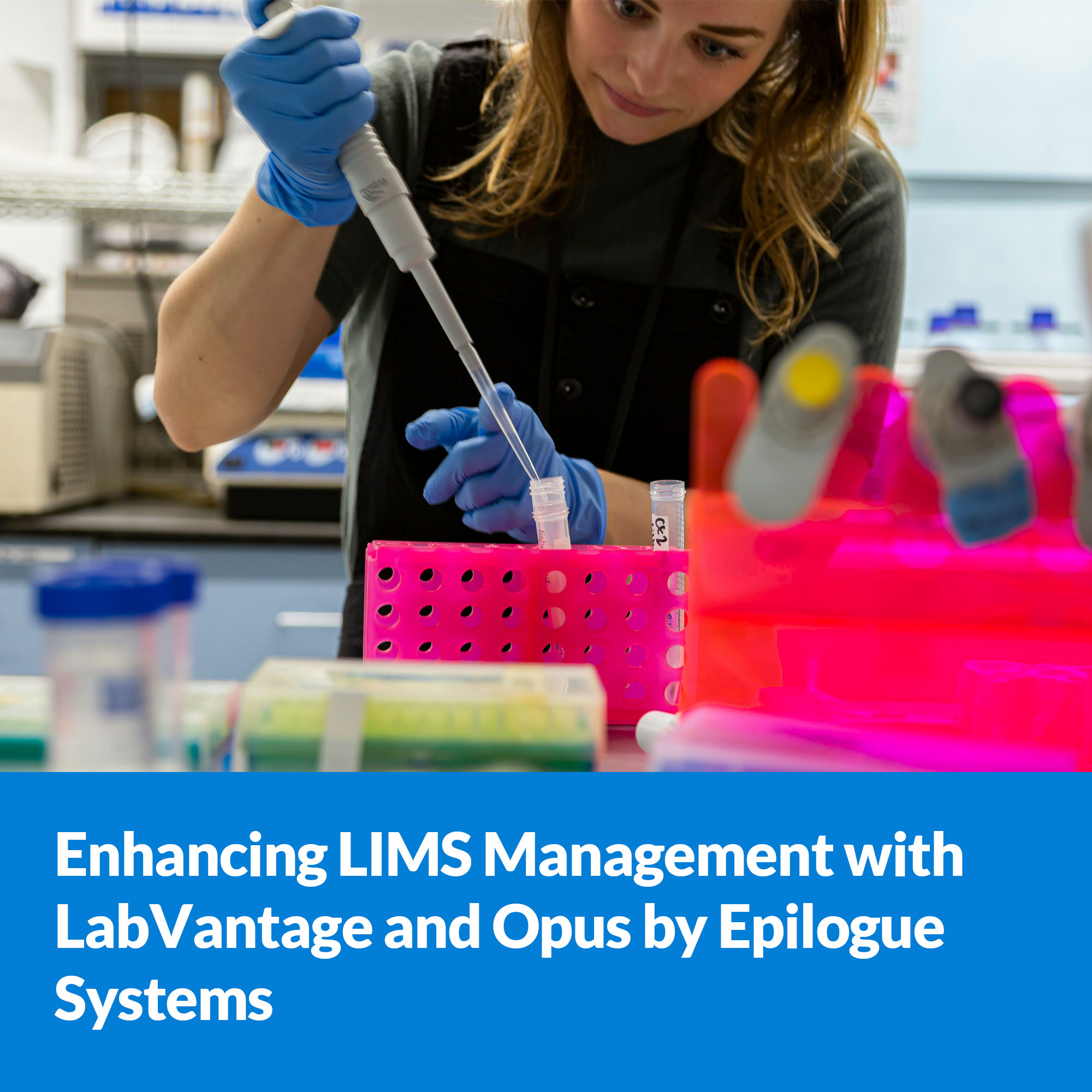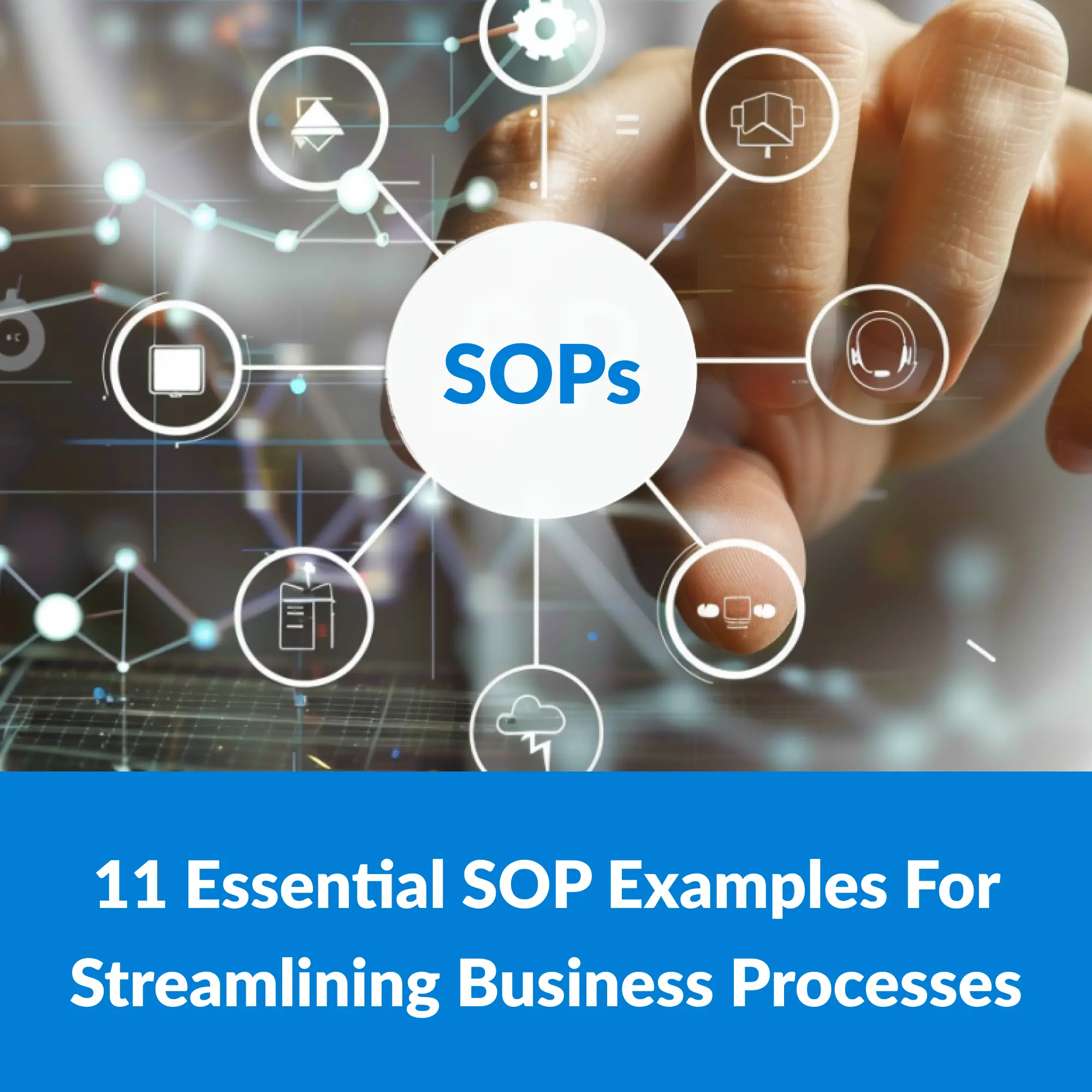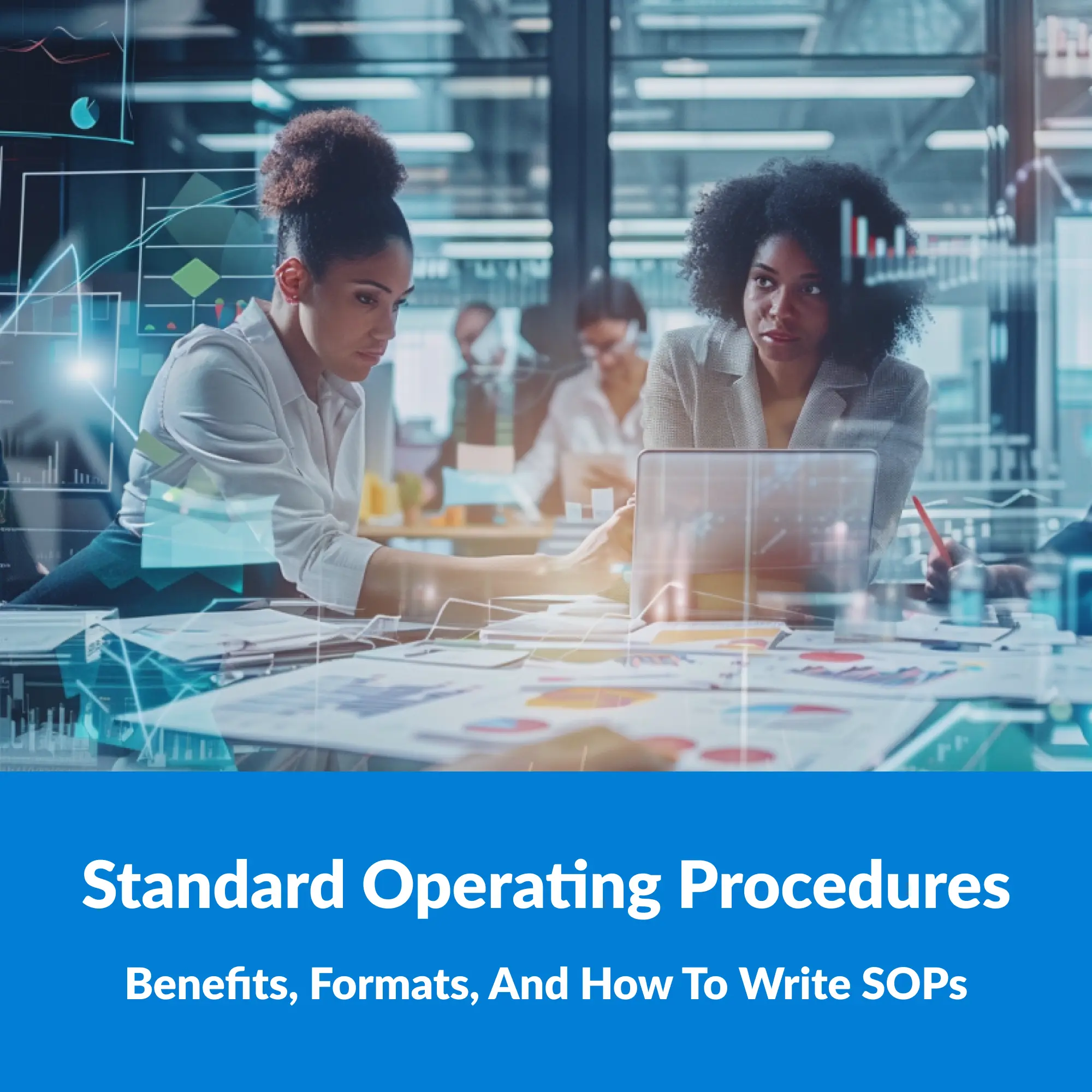Procedures exist for a reason – they help ensure that work is carried out in a safe, efficient, and consistent manner. An employee not following work instructions can be a challenge for any business.
In this blog post, we will explore some main reasons leading to this frustrating situation and practical methods of dealing with it.

Why don’t employees follow the work instructions?
One of the most important things that employees need to do in order to be successful is to follow procedures.
However, there are times when employees refuse to follow instructions. This problem can be due to a number of factors, such as:
- Too difficult – Procedures can appear difficult at times. Even though they are written in simple English, many details are difficult for individuals to comprehend. People believe that following instructions is challenging or time-consuming. They could imagine a longer time than it actually does. Moreover, they can feel overloaded by the volume of labor required.
- The procedure makes no sense – Employers often assume that every step in their instructions makes perfect sense. However, this is not always the case. Sometimes the reasoning isn’t always clear. As a result, people frequently decide that breaking the procedures is acceptable – whether intentional or not.
- The old approach – Employees may already be aware of the following step if an organization has previously taken a similar approach. Therefore, they frequently skip a few steps because they have seen them previously. They’re certain everything will be fine, so why do they have to bother with new ones?
- Employees are not informed – Some procedures in many organizations aren’t public. Or employees have never been explained the notion of these procedures. This is perhaps one of the most common reasons for an employee not following work instructions.
- Nobody else is carrying it out – Your employees might observe someone else at the office is doing something in a manner that differs from what the policies call for. They might then decide it’s okay to omit the instructions as those around don’t seem to follow.
- Not practical – Some staff members feel that the unique circumstance doesn’t apply to their specific rule or practice. For instance, a task too small may not adhere to the entire list of guidelines. On the other hand, some methods are quite precise and deal with circumstances that don’t happen very often.
How to deal with an employee not following work instructions
Whatever the reason, it is important for employers to investigate why employees ignore instructions and take steps to correct the situation. By taking these steps, you can help ensure that your employees are able to follow procedures and create a safe and productive workplace.
Step 1: Create clear and simple instructions
The unclear or too complex instructions should be avoidable. Instead, it is important to ensure the instructions are simple and easy to understand. When writing procedures, use concise language and step-by-step directions.

If necessary, include diagrams or pictures to help illustrate the steps. It is also important to provide employees with ample opportunity to ask questions and practice the procedure.
Step 2: Use consistent procedures
Consistency is key when it comes to workplace procedures. Employees who are constantly asked to follow different procedures for the same task are more likely to become confused and make mistakes. Inconsistent procedures can lead to frustration and resentment among employees.
On the other hand, if procedures are always followed in the same way, employees will be more likely to remember them and carry them out correctly. Furthermore, they will feel that their work is valued and that their contributions are important.
In order to avoid using different procedures for the same job, managers should be clear about what needs to be done and why it is important. And then stick to that during the whole process.

Step 3: Clarify the responsibility for each task
One way to get employees to follow procedures is to assign responsibilities for each task. For example, if a certain machine needs to be shut down before it can be cleaned, the responsibility for shutting down the machine could be assigned to one employee, while the responsibility for cleaning it could be assigned to another.
By assigning specific responsibilities, employees will know exactly what they need to do to follow the proper procedures. As a result, this will help to create a safe and efficient workplace.
Step 4: Provide special training
Simply having procedures in place is not enough. Employees must also be properly trained on how to follow those procedures. Otherwise, they may end up making mistakes or taking shortcuts that can lead to serious problems.
Specialized training on procedural requirements with employee training software can help to ensure that employees are able to properly follow procedures and avoid costly mistakes. In addition, regular refresher courses can help to keep employees up-to-date on any changes or updates to procedures.
Step 5: Periodically review existing processes
Insufficient reviewing is one of the most popular reasons for an employee not following work instructions. Procedures often change over time, so it is important to review them periodically. You need to reassess existing processes to determine whether changes are needed.
This might involve adding or removing steps for a new requirement, incorporating new technology, or eliminating a redundant step. By doing this, it will ensure that everyone is on the same page and that the procedures are being followed correctly.
Make your work instructions visible with Epilogue Opus
Opus is a cloud-based multi-tenant SAS learning and support platform with the Epilogue team, which is deeply experienced working in the performance support space. It comes with various features to make your work instructions much more visible so your employees can easily understand and follow them.

Drag-and-drop functionality
Our technology uses simple drag-and-drop editing functionality, making the development process extremely intuitive. Suppose you’re currently using a tool like Oracle UPK. In that case, Opus will feel very familiar with a single recording, and you will get a variety of documentation simulation and performance support outputs.

Administration management
If a team’s workflow and content can’t be organized and sustained, your effort will collapse under its own weight. Opus has some awesome functionality related to administration management as everything is project and task-based. Opus allows you to manage and monitor activity and high volume across projects over time.
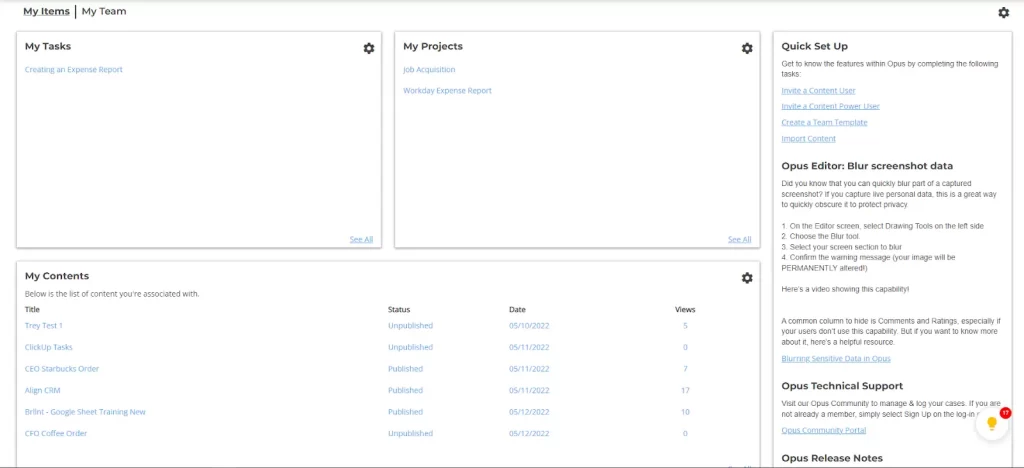
Once projects and teams are established, Opus adds a grander level of task management for content creation management and sustainment. This allows you to easily track where every piece of your learning and support puzzle sits in real-time.
Reporting and analytics provide actionable intelligence about users and teams and their impact on the effective use of applications. If this is not done, the impact of electronic performance support cannot be measured or used to identify further user and application improvements.
For UPK users, Opus also can convert your existing content into edible assets by simply dragging your source Opus files into the Opus cloud platform.
Content creation
From a content creation software, Opus is one of the easiest to learn and use available today. The simple, intuitive recording and editing process provides the ability to document applications quickly, easily, and broadly. If you can’t do this, nothing else really matters because, without content, your efforts are compromised from the beginning.

Opus captures recordings through a simple browser extension or desktop installation. As previously mentioned, your single recording editing sessions will automatically generate multiple outputs in multiple languages, including simulations.

When editing, Opus uses easy-to-learn and simple-to-use drag-and-drop functionality within an HTML-based editor. In addition, you can also integrate rich content voice annotation and make graphical edits on-the-fly in the cloud.
In Conclusion
Although it can be frustrating when employees don’t comply with your directives, there are ways to deal with the situation. By creating work instructions and making them much more visible and easy to access, you can help ensure everyone is on the same page. If you’re having trouble getting your employee not following work instructions, contact us for help. We’ll work with you to create a system that makes following instructions easier than ever before.