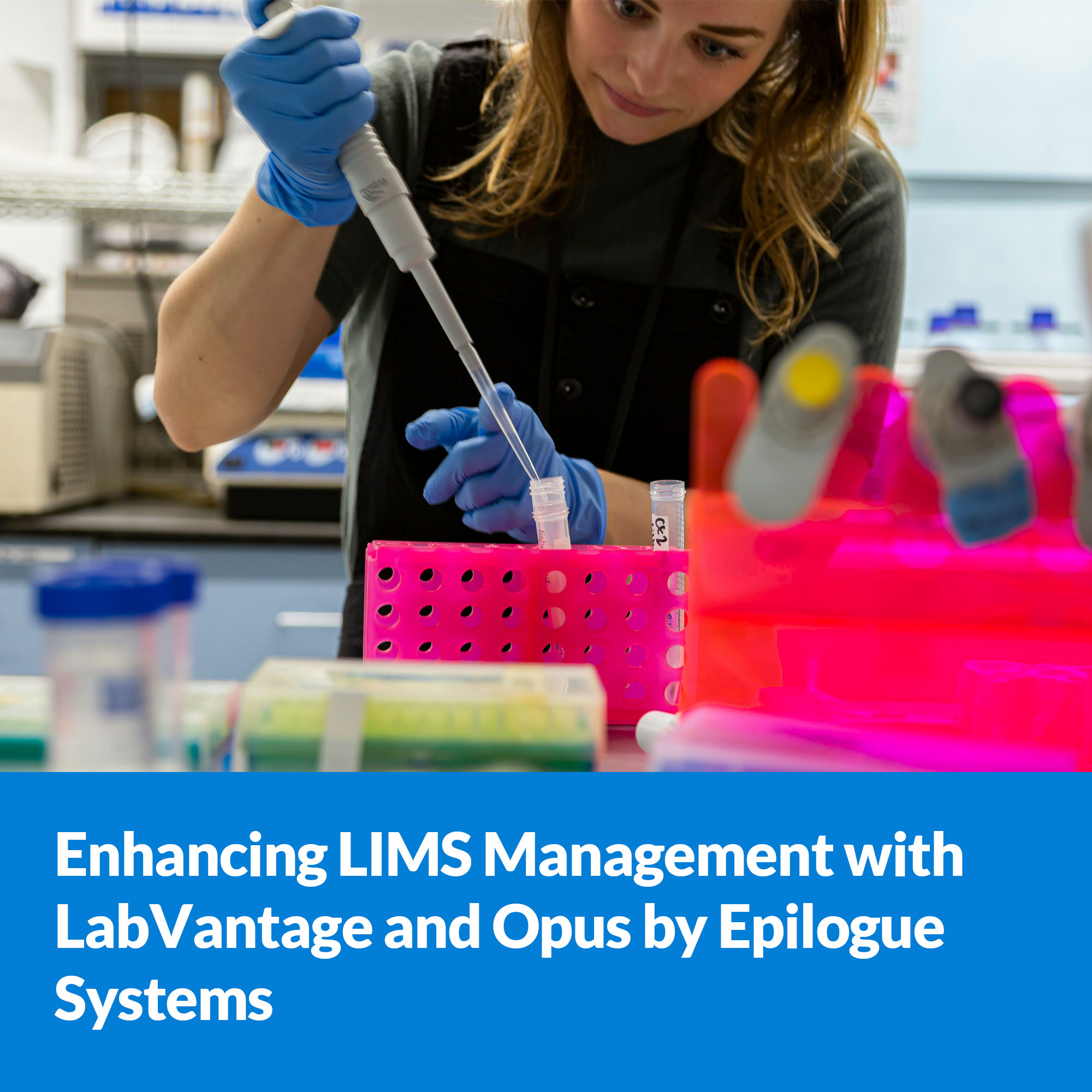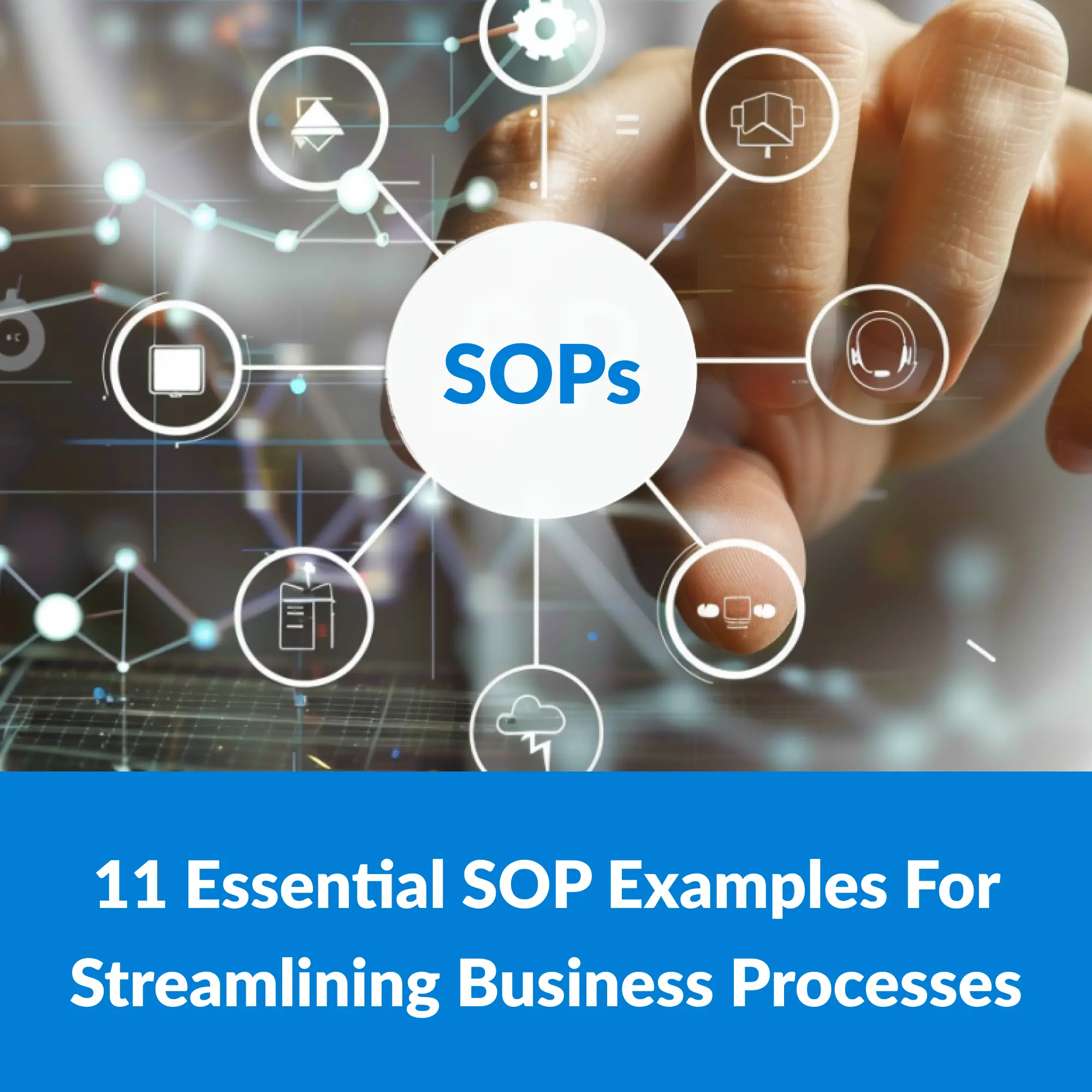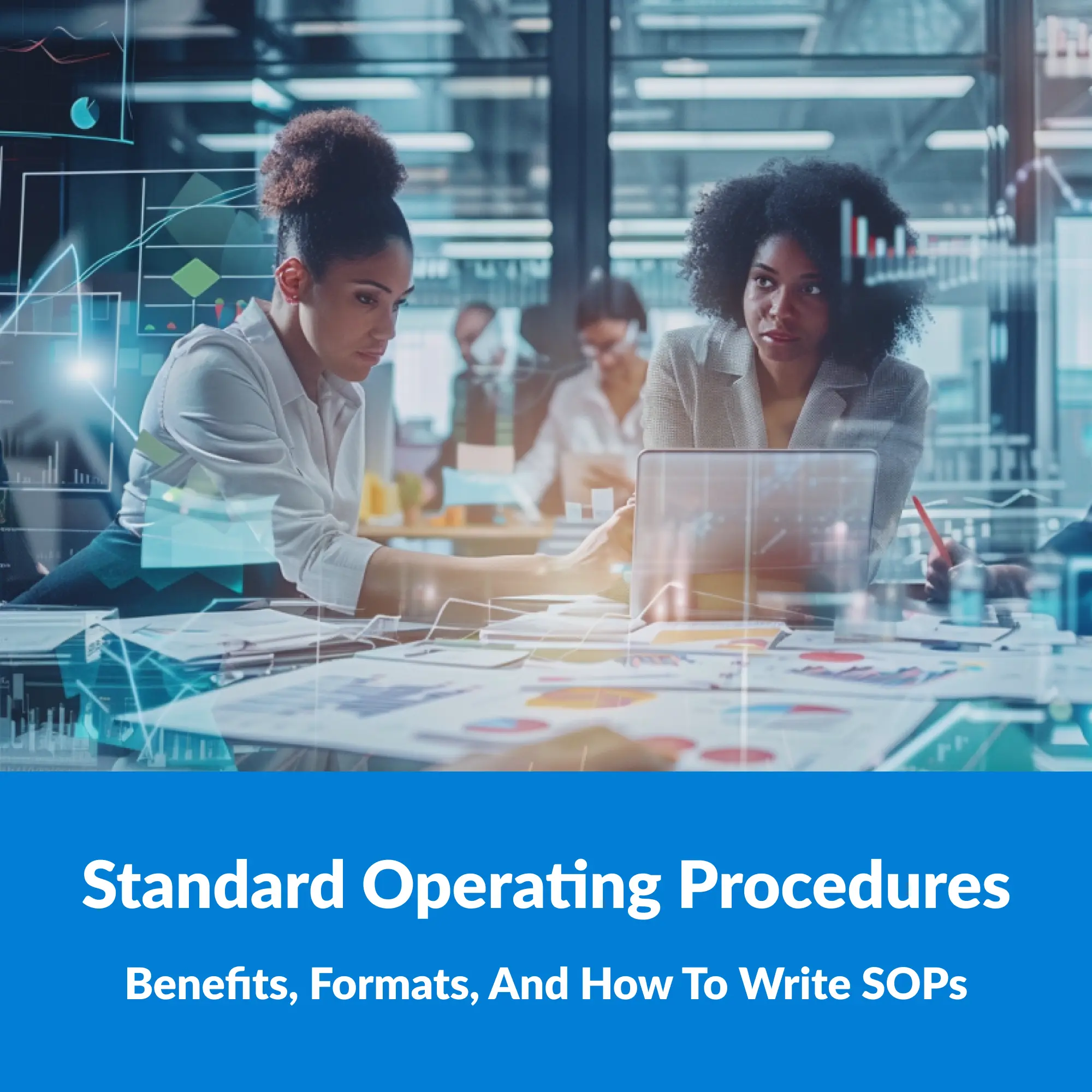According to a study, 80% of knowledge workers worldwide claim to be overworked and on the verge of burnout. Additionally, 82% of workers claim they are not engaged at work. The unmanageable workload is the second most common cause of burnout, according to a Gallup survey of 7,500 full-time employees.
To reduce burnout and keep employees from feeling overworked, you can carefully distribute work among them using workload management.

To manage tasks efficiently, you need the right tool. More specifically, a workload management tool is needed. The secret in today’s post will enable you to select the ideal tool for your company.
10 Steps on how to choose your best workload management tool
The functionality and expected results must be taken into account when choosing the optimal option for your business. To facilitate the selection of a task management solution, we came up with this checklist of the most important considerations.
Step 1: Lay out every field with its related-data pills in order.
This step will help make a recording of your task and workflow. However, if a process with a lot of fields is carried out manually, it is a waste of time. Instead, it is better to find a time-saving tool to complete the procedure and record-keeping automatically.

Step 2: Identify data capture capabilities:
Not all workload tracking tools are created equally and can collect every field, and full data entered into multiple applications. Therefore, it is essential to have a flexible tool accessible across all apps and your organization within the workflow.
Step 3: Take the editing features into account:
In order to find the most suitable workflow management tool, you must have insight into its editing abilities. A workload management software should be considered whether it is accessible for both technical and non-technical teams alike in terms of fundamental modification features. Additionally, if the ability to edit data on the fly is a matter of priority, a platform fostering automatic update features at once without continuous maintenance would be the right one.

Step 4: Promote collaboration and communication:
When the workloads are too heavy, and assignments are too arduous, it is essential to have task management software that enables your team or partners to create content or comment on every task on the same site. That may boost the team’s efficiency and speed of completing tasks.
Step 5: Consider user experience and engagement:
A feature-rich tool can enable the completion of hundreds of tasks and enhance a team’s productivity. However, it may also overwhelm the user leading to user abandonment. Accordingly, an easy-to-use task management software with seamless functionality is likely to encourage users’ engagement when handling hectic schedules.
Step 6: Provide analytics and report:
To make a rational decision, you need a reliable tool to analyze your available data. An app that integrates this feature can assist users in reporting data to the team effectively and also get better insight into various tasks.

Step 7: Embrace compatible features:
Besides the existing features, a workload planning tool having the capability of integration with other counterparts may maximize productivity and produce better results.
Step 8: Store and access data:
When selecting a workload management tool, you should identify that it adopts a cloud-based or on-premise deployment solution. Both options come with their own benefits and drawbacks. While the cloud infrastructure seems more economical, the on-premise alternatives enable more customization.
Step 9: Know about support services:
Assistance to users is also a crucial factor that should be considered when choosing a task management application. Make sure that the vendor will commit to giving you timely support and how it affects your experiences.
Step 10: Make necessary adjustments to workload:
Your task performance can be demonstrated in real-time through a workload management tool that enables you to monitor progress without missing any deadlines. Also, thanks to this feature, you can balance the workload across the team with ease.
Creating workload delivery with Epilogue Opus
Epilogue Opus is the one that makes the biggest difference for those attempting to manage workload in their organization efficiently.
The best administration management tool
Opus has some awesome functionality related to administration management as everything is project and task-based. Additionally, Opus allows you to manage and monitor activity and high volume across projects over time.
If a team’s workflow and content can’t be organized and sustained, your effort will collapse under its own weight. Once projects and teams are established, Opus adds a grander level of task management for content creation. This management and sustainment allow you to easily track where every piece of your project is. Real-time reporting and analytics provide actionable intelligence about users and teams and their impact on the effective use of applications.
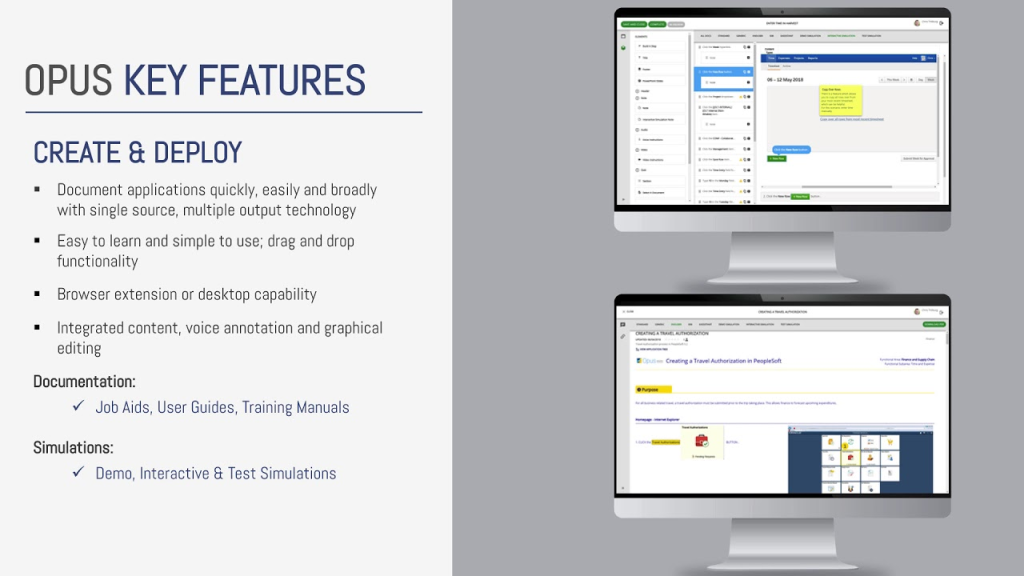
Deploy a performance support system to your entire application ecosystem.
Epilogue Opus may be extended across your ecosystem of corporate applications, assisting your complete staff population in scaling up their competency. Epilogue Opus integrates with any Windows or web-based application without the need for integration.
Gain insight into, and improve user adoption of enterprise applications.
The most important element in getting value out of application investments is user adoption. Epilogue Opus offers you a post-rollout success platform that gives you insight into user and team performance across your enterprise application ecosystem, including user acceptance.
Questions to ask before choosing your task management tool.
How will it aid project planning?
Each team has a unique set of requirements. It doesn’t necessarily follow that a project management tool will work well for you just because it did for another business.
For instance, although your marketing team would prefer something more along the lines of a checklist, your website developers will probably find working with a conventional agile workflow to be easy.
You need to acquire a sense of the functionality and format options available.

Does it have a sleek visual design?
Teams can be reluctant to adopt new software and tools, particularly if there is a steep learning curve. Look for project management solutions that are simple to use to lower the entrance barrier for team members.
Find a program that helps divide projects using a dashboard with visual boards. Team members are more likely to become accustomed to these interfaces since they are generally less daunting than massive Excel files and/or emails coming from all directions.
How well does it work with the rest of your tools?
Your business already has its favorite tools. It’s a good idea to consider how a new overarching program will interact with your current systems. If you skip this phase, you’ll have to tear apart the components of your firm that are already operational.
How easily can anything be shared?
Communication between teams and businesses is a crucial part of the highly collaborative process of project management. It’s crucial to pick a project management tool that enables communication and sharing among team members, clients, and any other relevant stakeholders.
Is a demo available for a task management tool?
Hands-on testing are one of the greatest ways to decide if a project management tool is right for your business. A system will typically offer a free demo to demonstrate its value. Trying out a couple of alternative systems is a good idea. After that, hear what your team has to say about each. The move to the new program will probably be friendlier and more seamless if the decision is made as a team.
Finding a work management tool with both the functionality you need and one that your team will use for the duration of the project is a difficult undertaking. If you are having trouble choosing between different tools, you should consider your demands, expenses, comparisons, and requirements before choosing software.
If you want to test out an effective agile workload management tool, find more about Epilogue Opus.