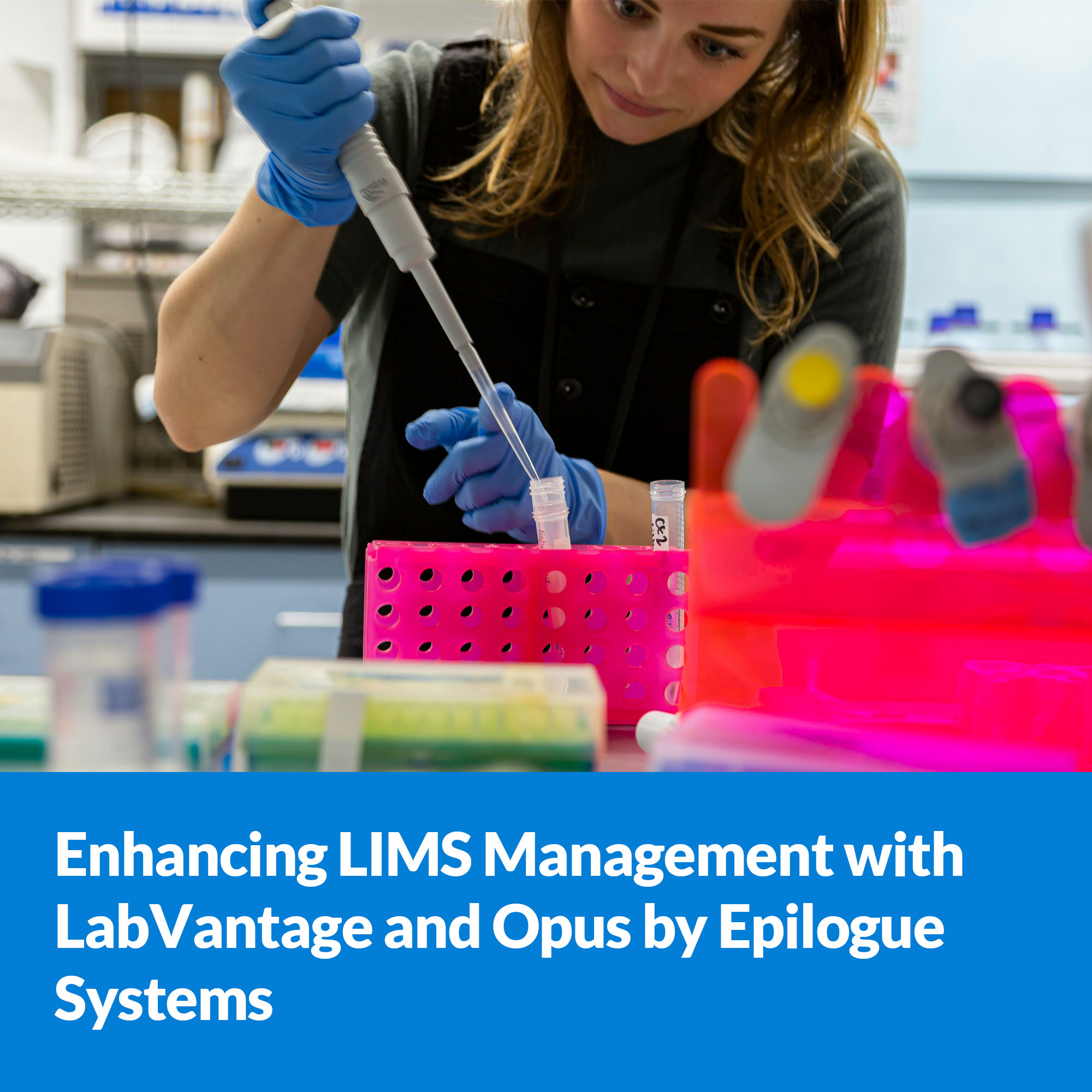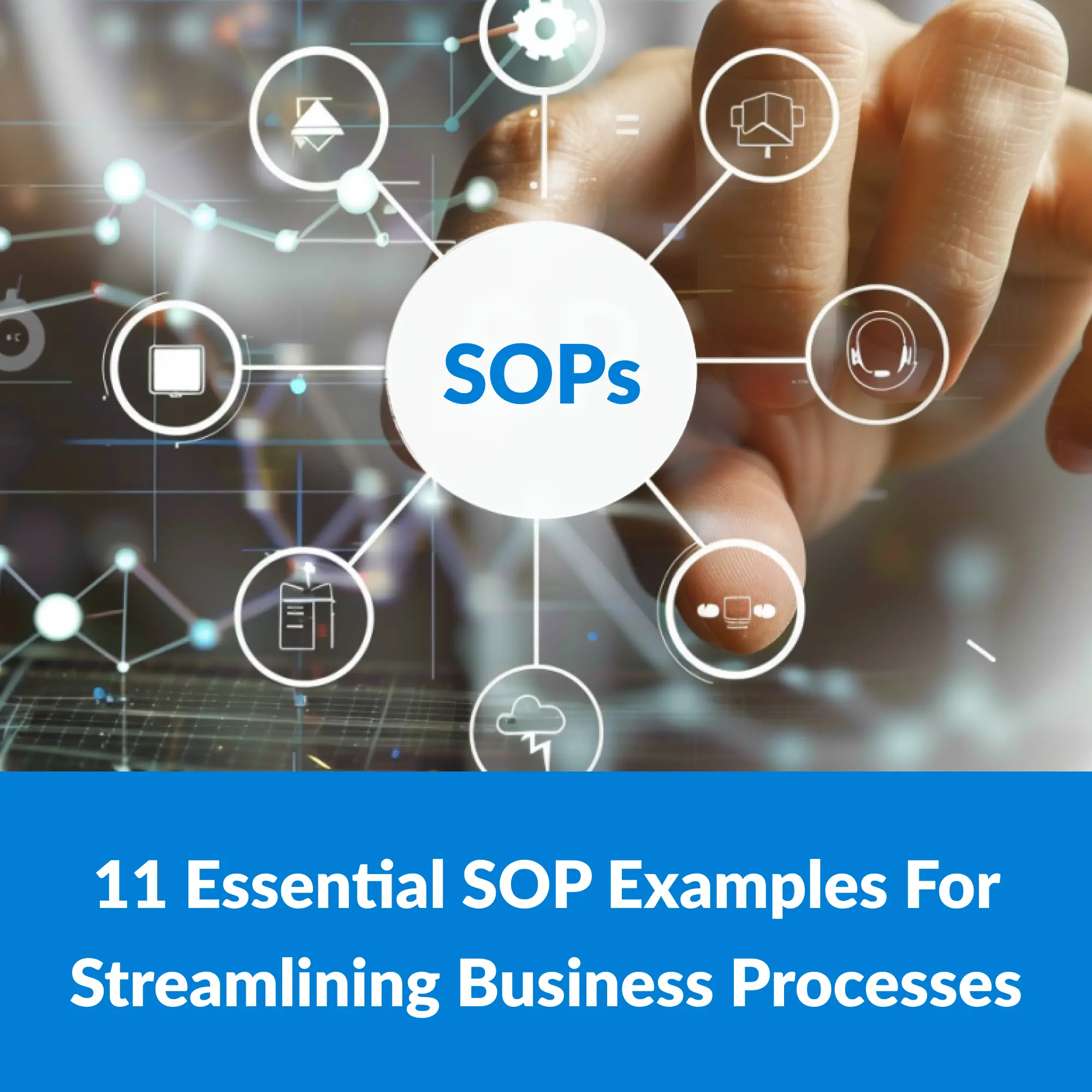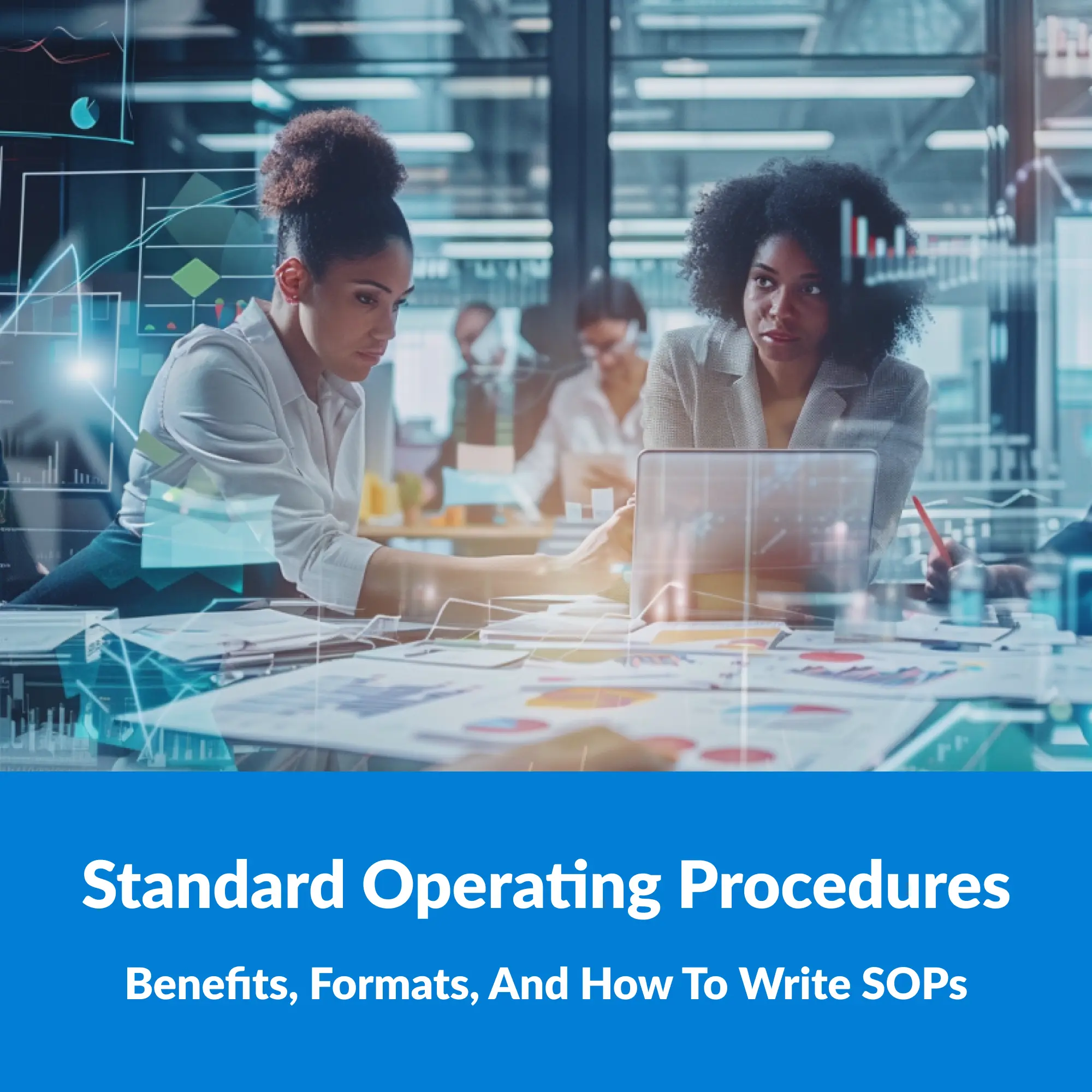The dramatic success of Workday (~$100M in FY10 to $3.6B in FY20) reflects a combination of motivated vision, deep experience and a drive to continuously evolve. And their timing was perfect – native cloud from the start.
Over the years, they have positioned themselves extremely well and lived up to a reputation for constantly evolving in ways that improved performance for their customers.

Like any mission critical application, cloud or otherwise, achieving the intended outcomes from an investment in Workday requires adoption and proficient use by users. Back in 2011, the Workday Adoption Kit was created to provide a variety of static and standardized content used for training and supporting users. Over time, the volume of task-specific job aids grew and they added training, communication and change management assistance in the form of guides, samples and templates. You can click on the image below to see the full offering in support of Workday 2020R1.

But, there is a “but”.
What do I mean? Like most critical applications, Workday has long allowed custom configuration of business processes. This configuration flexibility is great for customers but the downside is the adoption difficulty it creates by reducing or eliminating the usefulness of their standard content. Users have little patience with training and help content that does not coincide with the actual workflow and nomenclature presented on their screen. As a result, this content either has to be modified or, if not, is usually ignored by users.
Modifying training and user support content is where most deployed software (SAP, Oracle, Salesforce, Hubspot, Infor, Epic, Dynamics, etc) runs into a wall when it comes to enabling user proficiency. And sub-optimal user proficiency hinders intended outcomes and achievement of the ROI promised by the software investment.
Why exactly is there a wall? Because developing or modifying user content is rarely resourced with the necessary staff, money and time – just ask any training, L&D or Project Manager involved in an application deployment. Resourcing this effort after go-live is even harder.
Workday allows you to modify their Adoption Kit content. They show you the software they use so customers know what to buy and learn in order to modify Workday content. Unfortunately, the software used to create their content is not specifically designed to easily generate, manage and maintain application documentation for users. Nor does their Kit enable dynamic engagement with the user as they work in Workday.
Yes, Microsoft Word is a universal tool that can be used to create job aids but there are tools (like ours) that cut the effort by 90% as compared to using a tool like Word. Plus, because applications change over time, these tools (like ours) make maintaining far easier. Using screen capture tools like Camtasia and Captivate are also far less productive in generating videos (also called simulations) and require a significant skill set.

In other words, the Workday Adoption Kit is comprised of inefficient tools and methods when it comes to supporting users and the training functions of Workday customers. The effort involved to modify and maintain content is too great.
Lastly, this approach only works with Workday and does not reflect an approach to digital adoption that can extend to other applications in your environment. And the Adoption Kit doesn’t have a technology to capture metrics on utilization of support materials, user satisfaction or user effectiveness in executing tasks.
There is a category of software that is specifically made for facilitating application training, on-boarding and on-going adoption. This category is called Digital Adoption Solutions and is much better suited to supporting your users, not only for Workday but for any critical application for which adoption is important – isn’t that all of them?

There are two primary types of Digital Adoption Solutions and The Digital Adoption Solution Buyer’s Guide explains the differences between the two and some of the considerations you may find helpful. As with any tool, it’s about the right tool for the right purpose and your situation should dictate which approach is best for you.
We developed our Cloud/SaaS Digital Adoption Solution, Opus, for the needs of entities with critical and complex applications who are always resource constrained in terms of the human resource required to keep up with the needs of users and the pace of digital transformation change.
Opus is built for high velocity application documentation with the necessary backbone to manage the digital adoption effort (projects, teams, tasks and content) required for critical applications and digital transformations. And Opus delivers the needed user support and guidance in-application, at the users moment of need and in their workflow. See a quick demo of Opus on Workday by clicking on the image below.

Please contact us if you are interested in learning more: info@epiloguesystems.com