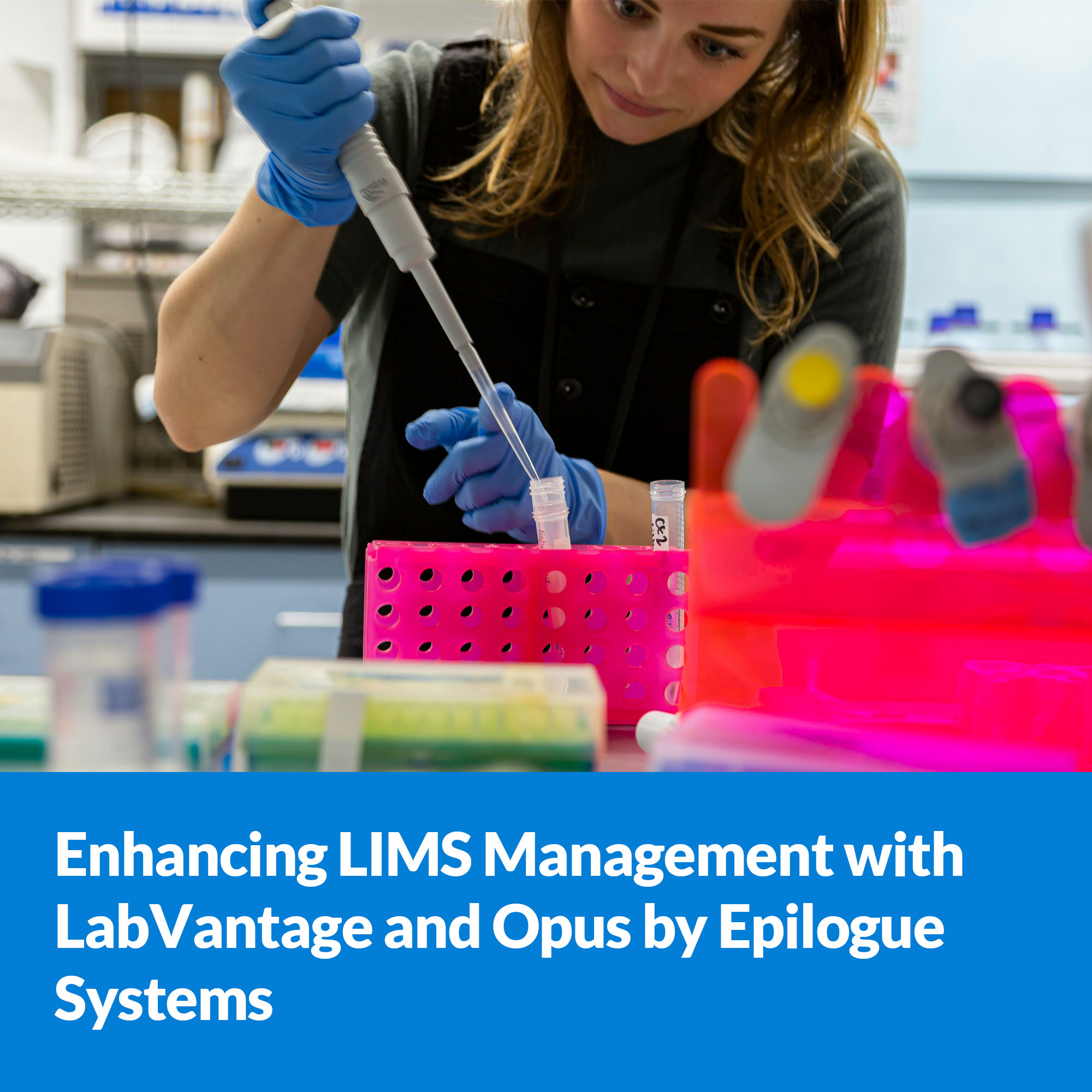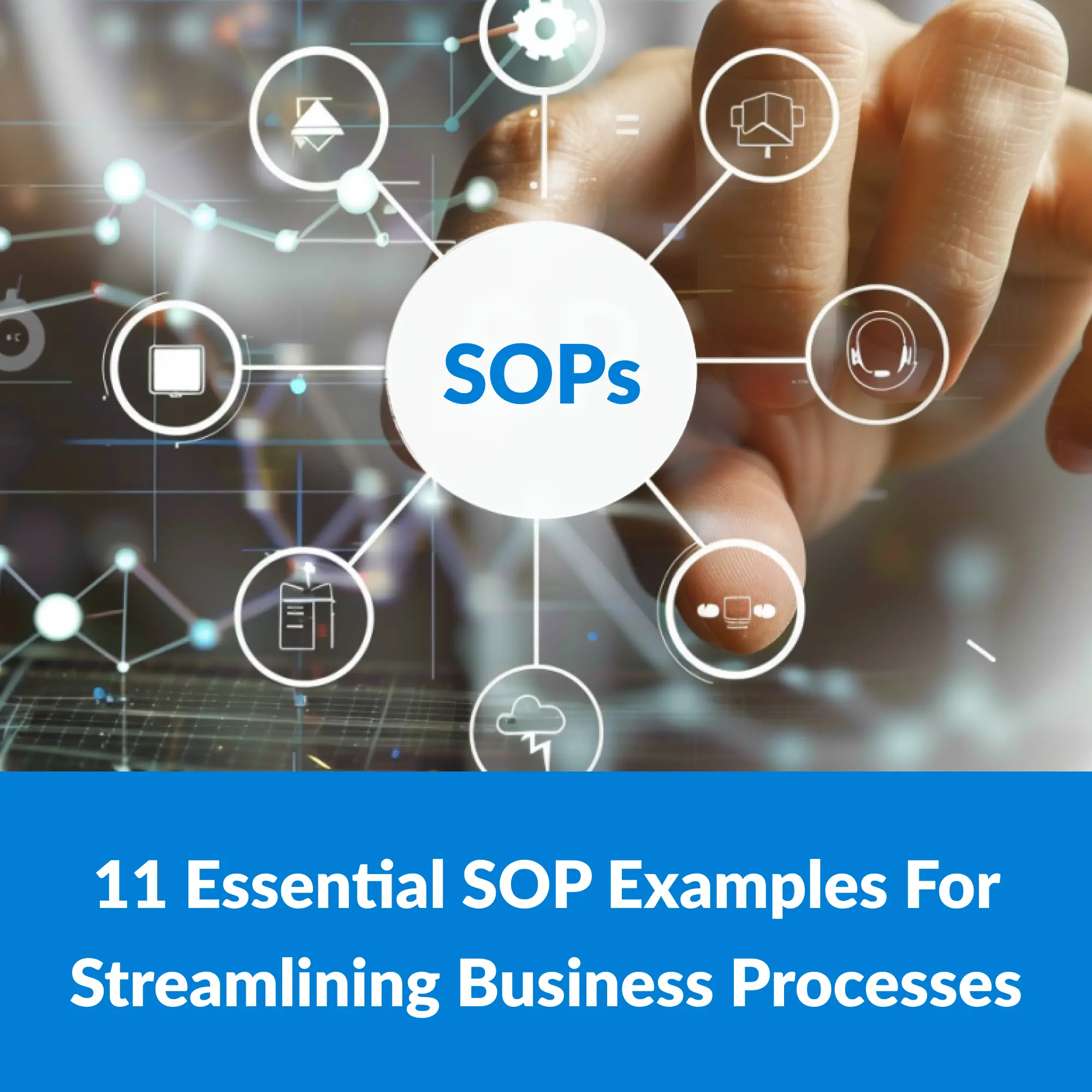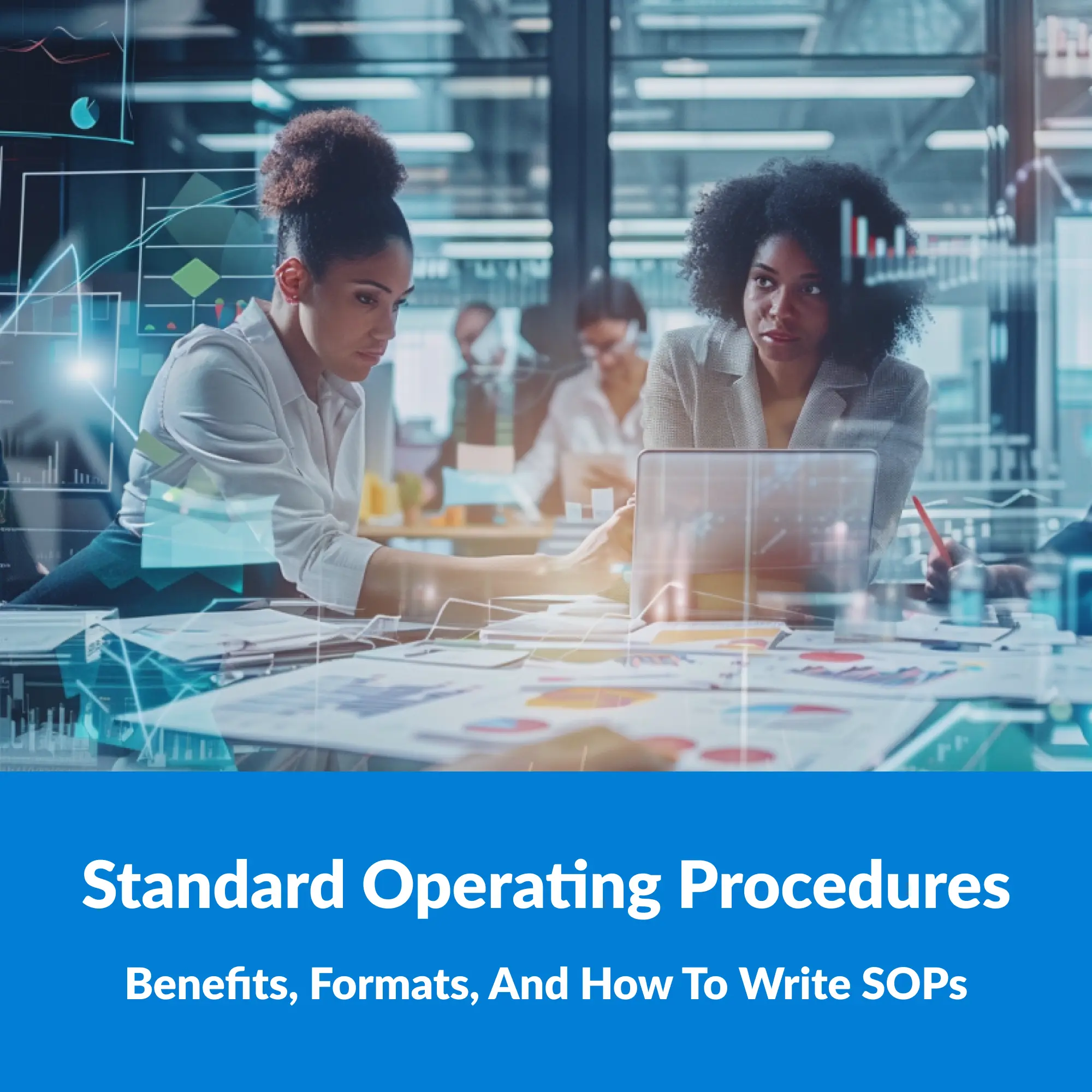First, what is a Walk Through?
Simply put, a Walk Through guides users through application tasks by highlighting each step of the task in sequence, providing instructions and allowing the user to enter data into the live application at each step. Other names for Walk Throughs include WalkThru, Flow, Guide, Tour.
Despite differing User Interfaces, the core of how Walk Throughs are created is basically the same. The Walk Through is built manually by having someone trained in the tool go through the application process step by step, creating instructions for every step. Some tools require code snippets to be embedded in the “target” application, some require the content creator to adjust various controls at each step to make the Walk Through work, some require actual HTML for various features, some require inserting other tools to enable movement between applications, and … well, you get the point. Bottom line, it’s manual and the degree of manual varies, but it’s frustratingly manual.

It’s great that after decades of poor adoption execution that Digital Adoption Platforms offer a better and faster way to onboard users and help them perform their jobs. Walk Throughs have been the driving force behind the success of DAPs. In the last five years, DAPs have increasingly focused on the B2B enterprise space involving critical applications like ERP, CRM, HCM, SCM, SIS, and many other acronyms. Why? Because historically, enterprise is where effective adoption practices have overwhelmingly failed. It’s also where the big money is.
Enterprise applications involve the “Big Leagues” – big applications, big customers, big systems integrators, big risk. To be credible in the big leagues, you have to be able to work at the scale of these applications and entities. While there have been technology and user interface improvements, fundamentally, these tools remain manual.
Let’s look at a common setting for an enterprise digital transformation:
- Digital transformation project – implementing, updating or optimizing a critical application, usually involving a critical application like an ERP, HCM or CRM system.
- User base – usually in the thousands with multiple geographies.
- Number of application processes – rarely less than several hundred but often into the thousands.
- Who is involved – a major systems integrator, the company’s Program Management Office (PMO), many company Subject Matter Experts (SME’s) representing their functional areas.
Common factors that impede effective adoption:
- Timeline pressure – the final phase of any project is stressful with constant timeline pressure and compression.
- Budget & Time – there is little time or budget for extensive process documentation for UAT, training, compliance or post go-live adoption support.
- Staff availability – Learning & Development team members are very few in number, if at all and SME’s are rarely open to learning new tools, particularly documentation tools, to document their areas of domain expertise.
- Unproductive tools and methods – existing tools and methods are rarely equipped to handle high volume.
Existing Walk Through tools take 4-24 hours to generate one Walk Through for one application process, depending on the complexity of the process. Enterprise applications are dense with processes, with Workday approaching 500, SAP and Oracle near 3,000 (all modules), EPIC and Cerner in the thousands. “Small” enterprise applications are rarely below 200 processes. And most large companies have over 200 applications in their tech stack, which makes adoption issues pervasive and on-going.
Follow the math: 200 processes x 4-24 hours creation time per process = 800 to thousands of hours. Extending a DAP to multiple applications quickly makes the math impossible for existing DAP Walk Through technologies. In fact, you’d be hard pressed to find those among their customers that have generated a couple hundred Walk Throughs. As a result, existing Walk Through DAPs provide poor coverage of enterprise applications and extend poorly across their customers’ application stacks.
The ideal Enterprise Digital Adoption Platform needs five things:
- Ease of Use – so easy to use, anyone can do it, especially the SME’s that have the application expertise but not the time.
- Speed – so fast to use that you can document application processes, no matter how complex, in minutes.
- Versatility – can serve the full range of user competency which requires other forms of help content because Walk Throughs alone are not sufficient.
- Application Agnostic – can be used on most major applications including cross-application processes.
- No Code – no embedded code, API’s or integrations into target applications which can create security weakness.
The ideal Enterprise Digital Adoption Platform needs five things
1.Ease of Use …
So easy to use, any SME can do it
Most DAP tools require significant training and constant use to maintain proficiency in the tool. Without proficiency, Walk Throughs may be poorly created or may not actually work. Without proficiency, they take a long time to create. The ideal DAP for Enterprise applications, their customers and associated systems integrators is one that is so easy to use that those with the expertise, the SME’s, will actually use it.
2.Speed …
So fast to use, you can document application processes in minutes
As already pointed out, existing DAPs are time consuming, requiring a significant amount of time to generate a single Walk Through for a single process. The ideal DAP for Enterprise is one that is so fast (and easy) that it can document an application process, no matter the complexity, in minutes, not hours or days.
3.Versatility …
Gives the user what they need, different help formats for different levels of proficiency
Walk Throughs alone cannot satisfy the needs of users. Why? Because:
1.Users on an application can be at different proficiency levels.
2.Different users learn differently – some like to read, some like to watch and some like to be guided by the hand, step by step.
4.Application Agnostic …
Able to be used on all major enterprise application
Most medium, large and enterprise entities have ~200 SaaS applications with 10-20 being mission critical enterprise applications. Don’t confuse your users with a variety of digital adoption tools and methods when you can standardize on one tool and approach that serves all your applications.
5.No Code …
No embedded code, no API’s, no integrations
Tools that require embedding code snippets create potential security issues. API’s need to be maintained, usually for each target application. And integrations can be difficult to implement and maintain and require involvement of your IT function. If your DAP has these characteristics, it will be limited in what it can work with.
The ideal DAP for Enterprise recognizes these needs and differences and can generate the breadth of content options, including the Walk Through, to meet users where they are and what they prefer.

New user onboarding

Growing Proficiency

Confident and Proficient

Subject Master Expert
Lastly, the need to document software applications is not just for facilitating effective adoption. Before go-live, there are reasons to document the application for user acceptance testing, other forms of training, and compliance (see the graphic below). These types of outputs involve the same documentation challenges discussed above. Unfortunately, Walk Through tools can’t provide these forms of documentation needed before go-live. Nor do they provide the versatility of content for in-application help and guidance needed after go-live.
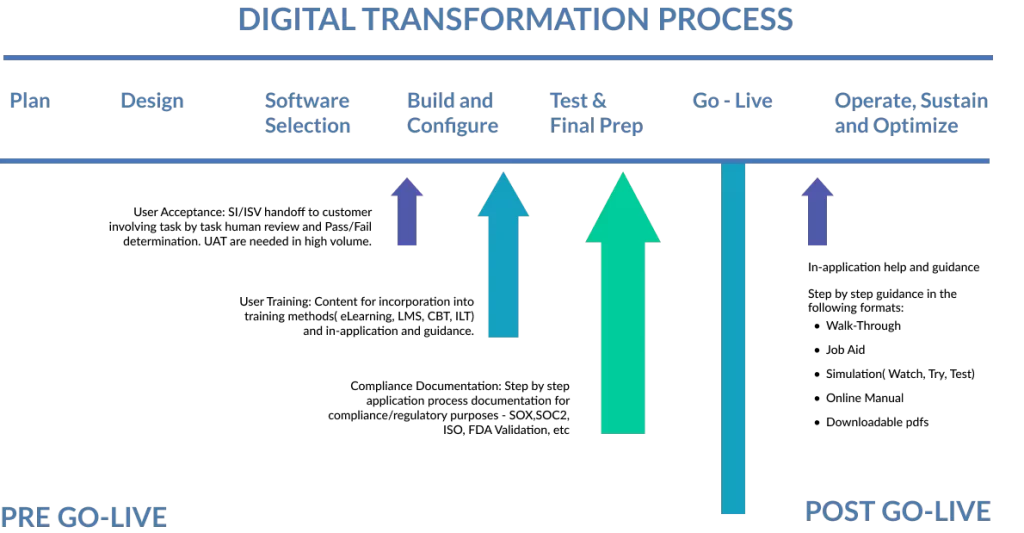
The good news it that the ideal DAP does exist, Epilogue Opus. Opus was designed specifically for Enterprise. This is why many of the top global systems integrators have partnered with us to bring the ideal DAP to their projects for pre go-live documentation and post go-live in-application help and guidance.
- No code, no API, no integration
- No learning curve for content creators (SMEs)
- Captures applications processes in minutes simply by watching an SME perform a process, which usually takes 2-5 minutes depending on complexity
- Automatically generates all pre and post go-live content shown above, including our automated Walk Through which we call Follow Me
- Edit content once, update all outputs = single source/multiple output technology
- Makes maintaining content over time easy
- Built in workflow management for projects, teams, tasks and content for your digital adoption efforts