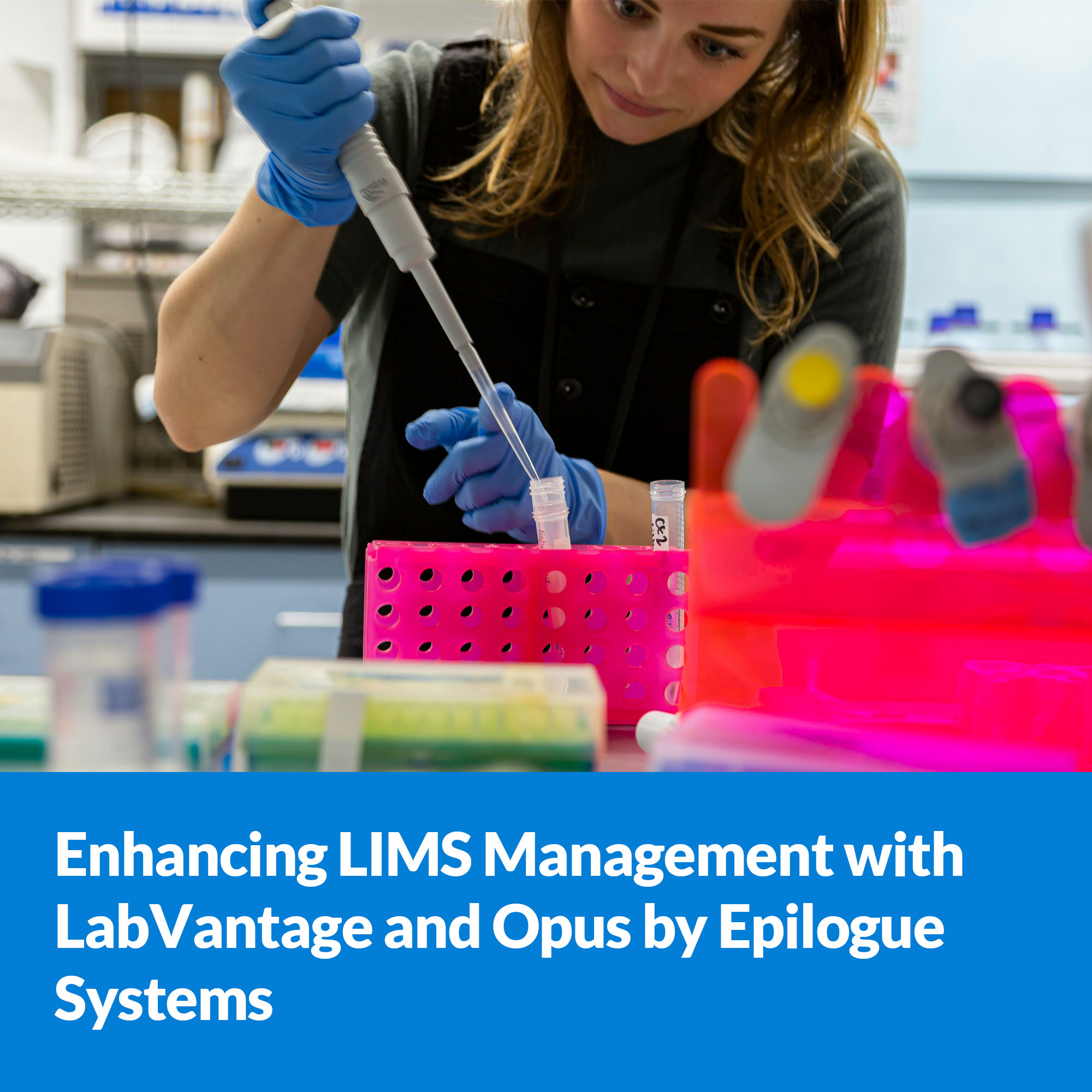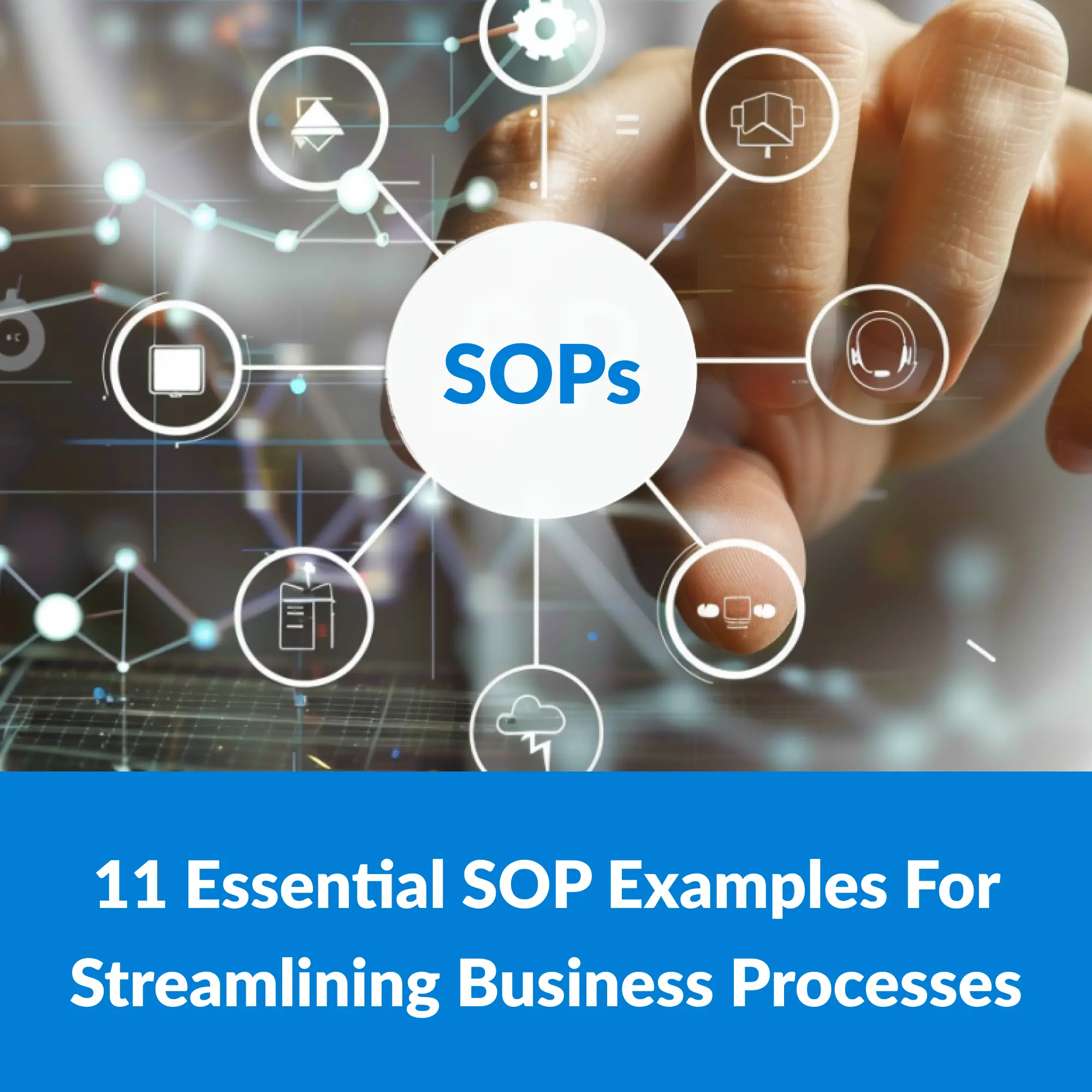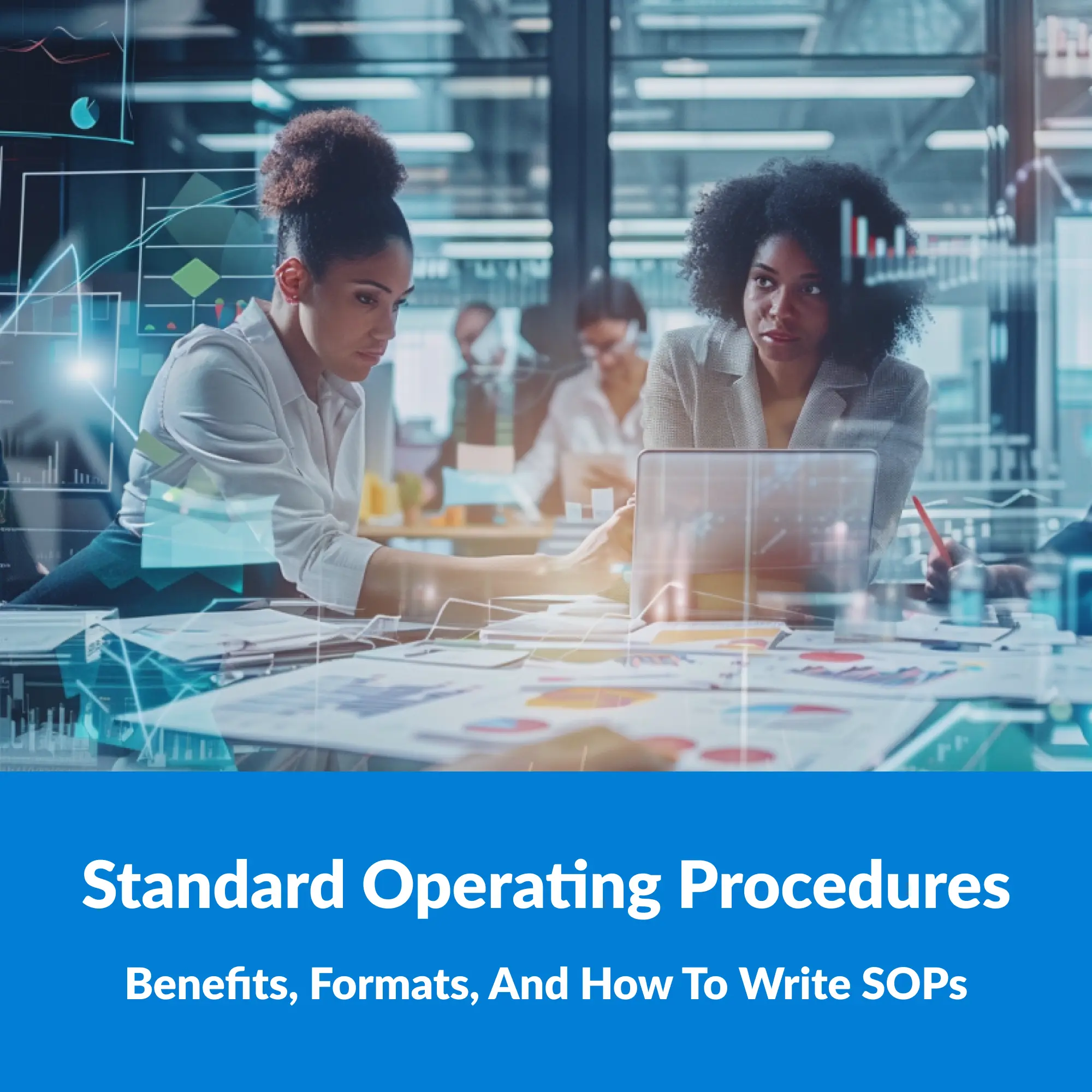Introduction: Navigating Digital Adoption with Opus
In the ever-evolving world of technology, embracing digital tools is vital for organizations to thrive. Epilogue Opus is a Digital Adoption Platform that plays a pivotal role in ensuring smooth transitions to new technologies. As technology continues to reshape our work environment, the importance of effective digital adoption cannot be overstated. In this blog post, we’ll delve into Opus and its role in simplifying the process of digital adoption. Specifically, we’ll explore Opus-generated content types and how they contribute to making the implementation and adoption of technology accessible and user-friendly.
The graphic below summarizes where the various Opus documentation and content formats fit in the Digital Transformation process.

Understanding Opus-Generated Content Types
Opus doesn’t just provide a solution to help overcome the issues of application adoption, it creates an entire ecosystem of application documentation used for a variety of needs. It generates various content types tailored to address different aspects of digital transformation and application adoption. These content types satisfy required documentation during the implementation process and serve as essential tools for users to adopt and proficiently navigate new technologies and processes after go-live. Let’s take a closer look at the content types that Opus generates and how they foster effective digital adoption.
Post Go-Live User Help and Guidance
1. eAssistant
In the heat of the moment, real-time support is invaluable. Opus eAssistant provides “moment of need” help and support (also known as Performance Support) and its features empower users to self-serve, troubleshoot issues and execute their application tasks. The eAssistant is a browser extension the looks like a lightbulb or it can be embedded into software natively.
The eAssistant understands the context of the user: who the user is, their department and role, even their native language. The eAssistant also knows what application(s) the user is working in and where in that application the user is working. With that context, when a user clicks on the eAssistant, it offers context-specific help at the users fingertips, suggesting the subset of topics that are relevant for that user and the work they are performing.
If the topic the user needs is not suggested, a search function is available. Within each topic, the user is offered different content formats based on their learning preference (read, watch, try, “guide by the hand”) and what is best suited for their level of proficiency in the application.
2. Follow Me walkthrough
One of the most popular guidance formats among Digital Adoption Platform vendors and their customers is the walkthrough (also called Guides or Flows). These formats guide the user through every step of a process by highlighting each step, in sequence, providing instructions at each step.
This guidance type is the most prescriptive and is well suited for users with little knowledge of a full application process such as novice users or processes used too infrequently for sustainable familiarity. This unique capability gives users all the information they need to perform their tasks in real-time even if they have never done them before.
3. System simulations: watch, try, test
Opus goes beyond static instructions by generating dynamic system simulations in three formats, each serving a unique purpose: demo (watch), interactive (try) and test. Demo simulations provide a visual preview of system functionalities, interactive simulations allow users to practice tasks in a simulated environment, and test simulations are used to test a users ability to perform the application task, tracking correct and incorrect actions and scoring the result.
These simulations cater to users of all levels, boosting confidence in navigating an application. For users who like “watch” as their preferred mode of learning, demo simulations provide this experience. And the demo simulation allows the user to easily scroll forward and backward through the steps and is good for reminder or remedial instruction when a user just needs help on a portion of a process.
4. Step by Step Job Aids and digital Books
For users who like “read” as their preferred mode of learning, the Step by Step Job Aid and Books provide this experience. The Job Aid format is a “sliver” window that appears alongside the target application in which the user is working, providing screenshots, instructions and notes that simplify complex procedures into easy-to-follow instructions.
The Job Aid is ideal for users who need targeted help and allows the user to easily scroll through the steps in the process to isolate where they need help. The Opus digital Book is used to compile processes into related “chunks” such as a Book for Purchasing users, with chapters that compile all the processes in a particular area of purchasing. Books offer a more holistic view of a process by offering visibility into surrounding processes. These resources are designed for anyone who needs guidance, from beginners to experienced users. Opus ensures that users receive clear and concise instructions, making it effortless to master intricate tasks.
The following graphic demonstrates how the different formats are relevant at different stages of user proficiency. It’s also important to note that all of these outputs, except the Follow Me walkthrough, can be downloaded into consumable formats (pdf, MP4). However, the most effective form of user help and guidance is live, moment of need and in-application delivery of these formats via the Opus eAssistant.

Pre Go-Live Software Documentation
Whether the digital transformation project is a new implementation, an upgrade/update or an optimization of an already deployed application, documentation of the new or modified application is required. Opus creates documentation to support testing, training and compliance.
1. User Acceptance Test scripts
An integral part of the implementation process is user acceptance testing (“UAT”) which is required before any new, updated or optimized system can go-live. Core to this phase is the generation of test scripts for every process affected and involves describing every step in the process. The tester indicates “pass” or “fail” for every step. If any step fails, that process has to be corrected by the configuration team and the UAT script is updated and the testing occurs again. This is an interactive process and generating the test scripts is very time consuming.
Opus generates these scripts easily, literally in minutes, and provides two formats: a job aid format and an excel format.
2. Training assets
Opus generates content and formats that can be incorporated into other training modalities:
eLearning
The Test simulation mode is often incorporated into eLearning courses to test and score application process execution proficiency.
Instructor Led training
Many entities still conduct Instructor Led training (in-person and remote) for training on application processes (called scenario training). Opus job aids, books and simulations are often incorporated.
Learning Management Systems (LMS)
LMS are often used as a content management system for learning related information. A variety of Opus formats can be housed in an LMS and Test simulation scores can be transmitted to the LMS. However, Epilogue believes that the Opus eAssistant is the best method for “moment of need” access to help and guidance while working in the target application.
SCORM & xAPI packages
Opus simulations can be exported as a SCORM file and uploaded to an LMS. xAPI captures learner behaviors when they are viewing Opus content and can track what formats are being used and pass/fail rates on the test simulations.
3. Compliance – Step by Step Application Process Documentation
Opus Job Aids and Books are used to satisfy compliance requirements for application process documentation. This can be used for SOX, FDA Validation, ISO, SOC2 and others.
Conclusion: Guiding the Path of Digital Adoption
Opus-generated content types emerge as guiding lights in the digital adoption journey. As organizations embrace digital transformation, Opus stands as a dependable companion, making technology adoption straightforward and efficient. Whether it’s step-by-step job aids, dynamic system simulations, or in-application walkthroughs, Opus creates a holistic environment that nurtures user competence and confidence.
We encourage organizations to tap into the power of Opus-generated content types. By doing so, they can enhance their digital transformation initiatives, minimize user resistance, and maximize the potential of new technologies. Opus doesn’t just facilitate digital adoption, it revolutionizes the way we approach it. With Opus, the road to digital proficiency becomes not only navigable but also enjoyable.
Click here for a more detailed review of the Opus content types.